FileSearchy is a fast desktop search tool for Windows
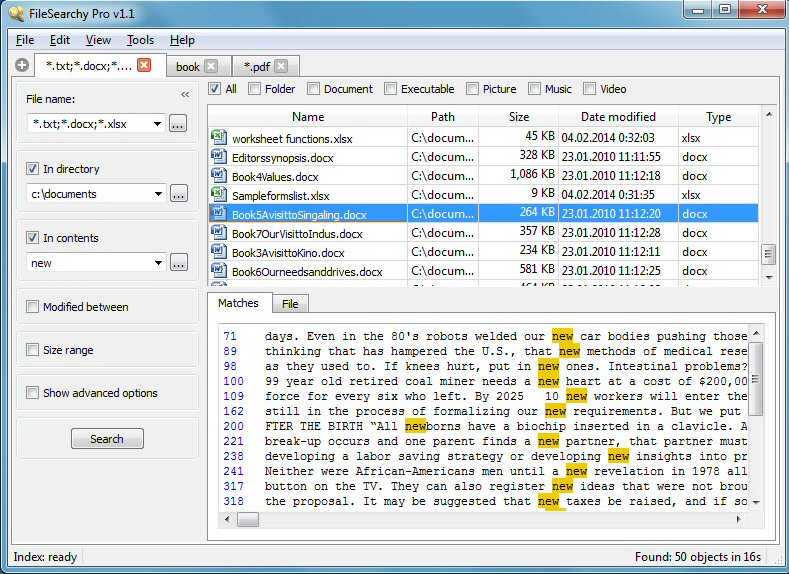
FileSearchy is a free-for-personal-use desktop search tool with one or two interesting and unexpected features.
After a quick and easy installation, launching FileSearchy displays a very straightforward interface. Enter part of a file name in the Search box, and the results are updated instantly, just as fast as you can type. You can then double-click any file to view it, or right-click for the usual Explorer context menu.
FileSearchy supports regular expressions, giving you huge flexibility in how you specify your search term.
Search results may be filtered by file location, modification date or size range. You can then copy selected file names, paths, or multiple files to the clipboard, ready for reuse elsewhere.
Unusually for this type of program, FileSearchy is also able to index and search the contents of some file types (plain text, PDF, Office). There are plenty of settings to configure how this works: file types to be indexed, drives to consider, paths to exclude, and more. But the default settings worked well for us, although the authors do point out that you might need to install the Microsoft Office 2010 Filter Pack for the best results.
Search for content, and as usual, you’ll get a list of matching files. But this time clicking one displays any text matches in a preview pane, along with the sentence where they were used, great for establishing context.
If you need more than there’s an option to browse the contents of the whole file, although only in a plain text view. If you’ve found a match in a PDF file, say, FileSearchy will display its text contents only: no images or formatting. But this isn’t particularly important, as double-clicking any file launches it in your default viewer.
The tabbed interface is a notable plus. It’s easy to have multiple searches open and active at the same time. Or you might create one or more copies of an existing tab, then filter them in different ways: by modification date here, file size there.
We did experience one odd problem when FileSearchy crashed, apparently while indexing some PDF files. But this could have been some issue with a local file, and at least it only happened once.
For the most part, though, FileSearchy worked very well. We’d like it even more if the program were portable, but even now it’s small, simple and fast, with a good range of search features. If you could use its tabbed interface in particular then go take a look.