MouseController records and replays your mouse actions
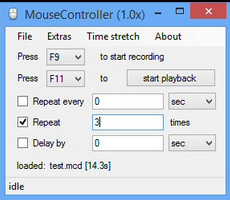 Tedious PC tasks can sometimes by automated by scripting, command line switches, maybe an application’s own built-in scheduler. But if those options don’t work for you then you could try MouseController, a very lightweight tool which records and replays your mouse actions.
Tedious PC tasks can sometimes by automated by scripting, command line switches, maybe an application’s own built-in scheduler. But if those options don’t work for you then you could try MouseController, a very lightweight tool which records and replays your mouse actions.
The program is absolutely tiny -- a 32KB download -- and doesn’t require installation. Just unzip it, launch the single executable and you’re ready to go.
The MouseController interface is basic, but straightforward enough. Hit the customizable hotkey (F9 by default) to start recording, then carry out whatever actions you’d like to record, pressing the hotkey again when you’re doing to turn the recording off. A "Start Playback" button tests your macro immediately.
An "Add random delay to repeat" option could also be interesting. Even if you don’t need to automate anything in particular, the setting may help you simulate user activity, keeping a system awake when no-one is around.
This kind of technique still needs to be treated with caution, because MouseController doesn’t have any idea what it’s clicking. You might use the program to launch something from the Start menu, then click a button on its toolbar, and initially this will probably work just fine. But if the Start menu is reordered, or the toolbar layout changes, or you’re just using a different screen resolution, then you might run something completely different -- perhaps with disastrous results.
If you work to reduce the risks, though, MouseController can still be helpful. Don’t use it to launch applications, for example. Maximize the program you’re automating, if possible, and close everything else. Keep your macro task small and simple, try to avoid clicking anything which might be customized later (the position of a toolbar), and it should work just fine.