Controlling how employees use the web in a changing world [Q&A]

As businesses face new challenges from employees use of public cloud services along with demands to allow BYOD use, they're increasingly looking for ways to monitor and control the activity of staff on the web.
We spoke to Brian Azzopardi, founder and CEO of web filtering specialist Rawstream about how enterprises can meet these new demands and why existing products aren’t always up to the task.
BN: Why is it important for companies to be able to monitor how their employees are using the web?
BA: The internet is a great resource and employees need access to it to do their job well. But like any resource, it can be abused. Apart from being a potential drain on productivity the web is host to countless security threats. Thus, web filtering helps put boundaries around internet access to ensure that employees use the web productively and safely.
The rise of shadow IT -- people bringing applications into the organization -- is also of concern; IT admins need to know what cloud applications people are using -- both to understand if the app is in line with corporate policies, and also to recommend its use to the organization.
BN: There are already various filtering products on the market, why don't these measure up to the demands of modern business?
BA: Because they're all focused on IT security! Which is fine, but your typical small business owner worries just as much, if not more, about making payroll and getting the best out of their employees, economic security if you will.
Existing filtering products do a good job of blocking malware, but they do a bad job of truly helping businesses and employees make productive use of the web or enabling personal cloud apps like Dropbox, Evernote etc.
BN: How does Rawstream address these problems and what benefits does it deliver for productivity?
BA: We begin to address the problem by starting with the basic: we accurately measure the time a user spent looking at a website. If you're like me, you have ten tabs open at any one time. But that doesn't mean I'm actually looking at all ten websites at the same time! Yet that is what existing web filtering products report. Not very helpful.
Our reporting is both real-time and accurate down to the second so it is actually usable for HR or management purposes. Incidentally, our 'my.rawstream' feature makes it easy for employees to view their own web browsing activity -- allowing them to understand how they spend their time.
BN: The trend in many businesses is for employees to use personal cloud apps. How can IT departments retain visibility and control in this environment?
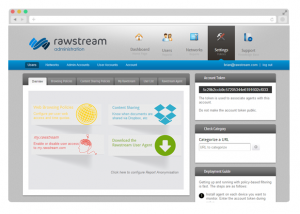 BA: I was reading recently that Dropbox is one of the most banned apps along with Facebook. The genie is out of the bottle with regards to consumer apps -- employees just want to get on with the job and they will use the tools that are intuitive and effective. Instead of saying 'no' and blocking such apps, we believe employees will be less frustrated and more productive if they can use the apps they love.
BA: I was reading recently that Dropbox is one of the most banned apps along with Facebook. The genie is out of the bottle with regards to consumer apps -- employees just want to get on with the job and they will use the tools that are intuitive and effective. Instead of saying 'no' and blocking such apps, we believe employees will be less frustrated and more productive if they can use the apps they love.
On the other hand, businesses have legitimate concerns around data protection and security -- which is where we come in. We give businesses peace of mind around the use of such cloud apps -- we have just shipped support for Dropbox, Google Drive and One Drive and within the next few weeks we will be extending coverage to over 2,500 of the most popular cloud applications.
BN: Doesn't cloud-based web filtering inevitably lead to a reduction in performance?
BA: Great question! Cloud based web filtering services -- whether based on proxies or VPN -- slow down browsing for the simple reason that all your traffic has to pass through to the service's servers.
This is annoying for both employees and the IT admins who have to explain to irate employees why their browsing is slow. We've fixed this: our innovative architecture means we do not slow down browsing so end-users have a great user experience and IT admins get fewer help desk calls.
BN: Allowing BYOD may involve a range of different operating systems. How does Rawstream cope with this and what about devices, belonging to contractors for example, that may only access the network for a short time?
BA: Flexibility is key. Our hybrid deployment makes it easy to manage corporate devices while practically removing the IT admin's workload for guest devices by using a combination of end-point agents and DNS-based filtering.
We allow organizations to set a default policy for all devices including guest devices using DNS-based filtering, and to override the default policy with the Rawstream Agent for known users.
You can find out more about Rawstream's solutions on the company's website.
Photo credit: baranq/Shutterstock