Control access to folders with Anvi Folder Locker Free
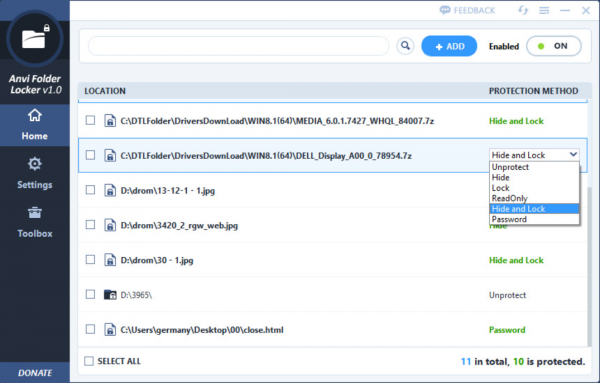
There are many ways to keep your PCs confidential files safe from snoopers. You could encrypt them individually. Store them in a password-protected archive. Maybe just bury them deep in some unexpected area of your file system.
Anvisoft’s Anvi Folder Locker Free aims to simplify the process by applying protection at the folder level. In just a few seconds it can hide a folder, add password protection, maybe just make it read-only – whatever suits your needs.
Installation was straightforward -- no adware to avoid -- and we were invited to set a master password for the program (this prevents others using it to remove any restrictions).
With the brief setup out of the way, Anvi Folder Locker Free proved very easy to use.
To conceal a folder from others, for example, right-click it and select "Lock with Anvi Folder Locker". Enter the master password, set your protection type to "Hide", and that’s it: the folder will no longer be visible in Explorer or at the command line.
The program can password-protect a folder, too. Choose this option and if anyone selects the folder in future, they'll be told they don’t have permission to access it. A right-click "Unlock" option allows you to enter your password and gain access, and the folder remains unlocked until you right-click it and select "Restore protection".
It's also possible to set a folder to read-only, you can lock it (the folder remains visible but can't be accessed), or you can lock and hide it in a single operation.
We experienced a technical problem with the program on one test PC, as it displayed an “Ordinal Not Found” error message (a DLL issue) on every launch. But this didn’t affect functionality, and it didn’t happen on another PC, so we’d guess it’s more related to our own system than a general bug.
There are some small workflow irritations. If you want to access a hidden folder you’d probably want to launch Explorer, use the right-click menu, and have the folder appear right away. But we found it wasn't visible, even after a refresh: we had to close our Explorer window and open another to see it.
We also noticed that, if you right-click a folder while the Anvi Folder Locker console is open, the "Lock with…" menu entry doesn't appear. It's not a big deal -- you can manually add a folder from the program interface anyway -- but it can be confusing. It's a design decision which is probably more about making life simpler for the developer, than the end user.
Overall, Anvi Folder Locker Free needs a little work, but it's range of protection methods helps the program stand out from the crowd. If you need this kind of security, give it a try.
