Scan for local wireless network with Acrylic WiFi Free
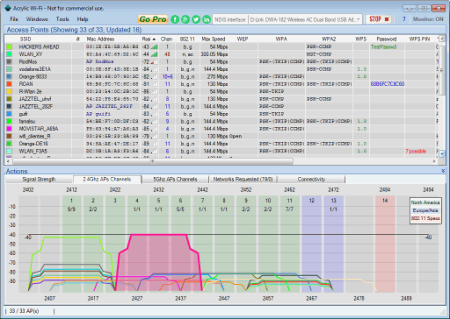
If your Wi-Fi isn’t performing well then using a scanner to check for competing networks can often tell you more.
Unsure where to begin? Acrylic WiFi Free claims to be "the most advanced WLAN Scanner", which sounds encouraging. It’s free for personal use and runs on Windows 7, 8, 8.1 and 10, so we grabbed a copy to take a closer look.
Launch the program and it scans the airwaves, displaying a table with details on any local access points: SSID, MAC Address, Vendor, type, RSSI, channel, 802.11 (a/b/g/n/ac), security details (WEP/WPA/WPA2/WPS), and when they were first and last seen.
In addition, a Signal Strength chart plots the strength of each signal over time, while "2.4GHz APs" and "5GHz APs" charts graphically show their channel usage.
Reporting options are mostly reserved for the commercial edition, although bizarrely you can tweet a screenshot in a click or two, which might be useful if you’re working on an issue with someone else.
A built-in Connectivity module runs brute-force testing on your chosen network against a sample dictionary of common passwords. We wouldn’t recommend you use this to hack your neighbors -- there’s no telling what alarms you might set off -- but it’s an easy way to make sure your own systems aren’t using the most obvious passwords.
There’s also an optional Monitor Mode which uses Acrylic’s own driver to monitor network packets and may help you identify hidden networks.
Is Acrylic WiFi Free really "the most advanced WLAN Scanner"? Well, no. Password testing and Monitor Mode are pluses, though, as might be the Twitter integration for some people. Although if you don’t need the extras or graphical glitz, NirSoft’s WifiInfoView actually displays more information, is portable, runs on Windows Vista or later, and is free for all uses. As ever, NirSoft is hard to beat.
