Logitech MX Anywhere 2 -- the portable mouse of your dreams [Review]

Many people do not have the luxury of having a dedicated work space in their homes. Because of this, you will often see people working in coffee shops with their laptops. I am one of these people, but I have a major issue -- I hate notebook trackpads! I can get by with them, but they are not my favorite. Because of this, I choose to use a mobile mouse.
Unfortunately, many of these mice are full of compromises, so I am constantly looking for something better. Today, I am looking at the Logitech MX Anywhere 2 -- one of the most promising mobile mice I've seen in some time. Will I finally find my dream mouse?
Specs
- Sensor technology: Darkfield Laser sensor
- Nominal value: 1000 dpi
- Minimal and maximal value: 400 dpi to 1600 dpi (can be set in increments of 200 dpi)
- Battery life: up to 2 months days on a single full charge
- Battery: rechargeable Li-Po (500 mAh) battery
- Wireless operating distance: 32 ft (10 m)
- Wireless technology: Advanced 2.4GHz wireless USB dongle or Bluetooth.
Unboxing
Impressions
As soon as you take it out of the box, you can see that it oozes quality. Clearly, the designers put much thought and care into the Logitech MX Anywhere 2. The gold and black colors coupled with the diamond-inspired design make for one beautiful mouse.
Of course, it is not form over comfort -- it feels wonderful in the hand. It is not so small as to be uncomfortable -- just the right size to be both usable and portable.

Starting with the left side, the mouse features two thumb buttons. This is very important to me, as I use them for back and forward on web pages -- I'm sure many of you do the same.
On the top, there are, of course, right and left click buttons. Between them, there is a very nice clickable scroll wheel. Not only does it scroll up and down, but you can tilt it left and right too. I find this very handy when working in very wide Excel sheets. This is a premium feature and very much appreciated.
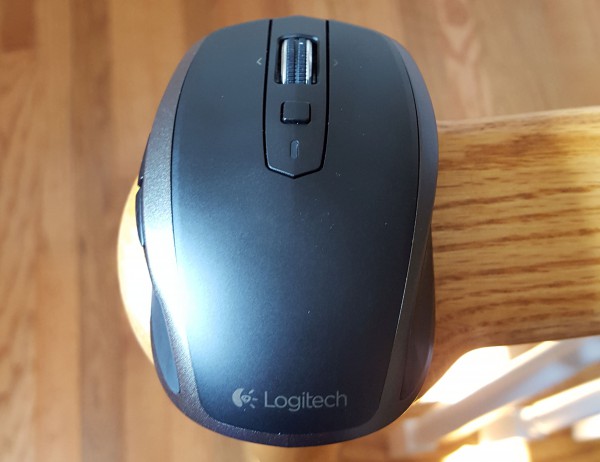
The click action of the wheel, however, is not what I expected. You would think it would serve as a middle click button right? Not so. Instead, it allows the user to toggle between two scroll types. The first is a slow, ratcheting scroll -- the type you find on most mice. The other is a smooth and fast scroll (hyper-scroll) -- you can spin it fast and it seems to scroll forever.
While it is cool to have two scroll types, I found the click action a bit annoying, because my brain is trained to click down on the wheel as a middle click. I mostly use that to open links in new tabs on web pages. Instead, Logitech offers a customizable button, below the scroll wheel, which acts as a middle click. After a while, it becomes second nature to use, but you should expect a learning curve.
That middle-click button can instead be used for gestures if you install the Logitech Options software. This means you can hold down the button and move the mouse in a certain direction to do actions. This ends up being more a novelty; most power users will not use it.
Connectivity is very interesting, as it can be used with a USB dongle (unifying type) or Bluetooth. While Bluetooth is the most convenient, not all machines have a receiver, plus you typically cannot access BIOS with Bluetooth either (although it is simple enough to navigate with keyboard only). The option of USB is appreciated, although I will mostly use Bluetooth on portable machines like my Surface Pro 3.
To use the USB dongle, simply plug it into the computer and then switch to channel 3. If no dongle is detected, it will instead look for Bluetooth.

Let's talk about the Bluetooth connectivity here, because it is amazing. The bottom of the mouse features a toggle switch which enables the user to switch between three machines. This is very useful if you rotate through machines regularly or if you are dual-booting on a single machine. If you want to move between Ubuntu and Windows 10, for example, you will not have to do the pairing process every time you switch.
Rather than utilize generic AA or AAA batteries, Logitech has chosen to use an internal rechargeable variant. The MX Anywhere 2 can then be charged with a traditional micro USB cable. The company promises up to two months on a charge. While that is impressive, I was more impressed with the fact that one minute of charging equals one hour of use. In other words, if the battery does deplete, you can plug it in, count to 60, and get back to being productive. Awesome.
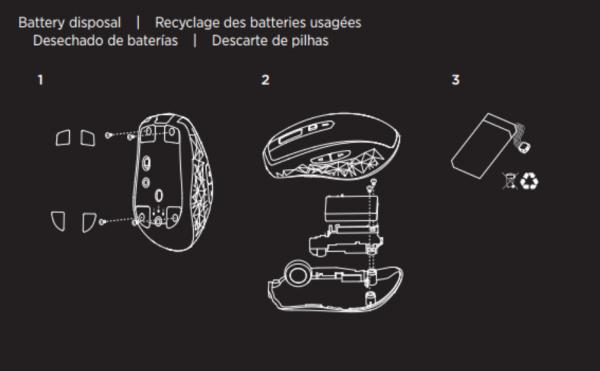
The battery is removable -- for recycling purposes -- so you can, in theory, replace it if you can find a replacement.

Logitech claims that the Darkfield Laser sensor technology will allow it to track on glass. While my desk is a wood, I have a glass monitor-riser that I used for testing. MX Anywhere 2 handled the glass, and every other surface I threw at it, flawlessly. Sweet.
Conclusion
Clearly, the Logitech MX Anywhere 2 is a winner. Other than the learning curve with the scroll wheel click, it is a perfectly amazing experience. It is comfortable, well-built and chock-full of features.
With all of that said, its $79.99 price may be too high for some. However, I liken mice to shoes. With footwear, you wear them all the time, and buying uncomfortable or cheap shoes is never a good idea, no matter how much money you save. The same can be said for a mouse. If you spend a large portion of your day on a computer, and you use a mouse, you deserve to have high quality, don't you?

Logitech is known for its quality mice and the MX Anywhere 2 is no exception. It will probably survive a nuclear war, as historically, the company's peripherals seem to last; it is not uncommon to see a perfectly functioning yellowing Logitech mouse from the early 90s still in use.
The Logitech MX Anywhere 2 is highly recommended.
Photo Credit: Brian Fagioli
