Markdown Edit is a distraction-free editor for Windows
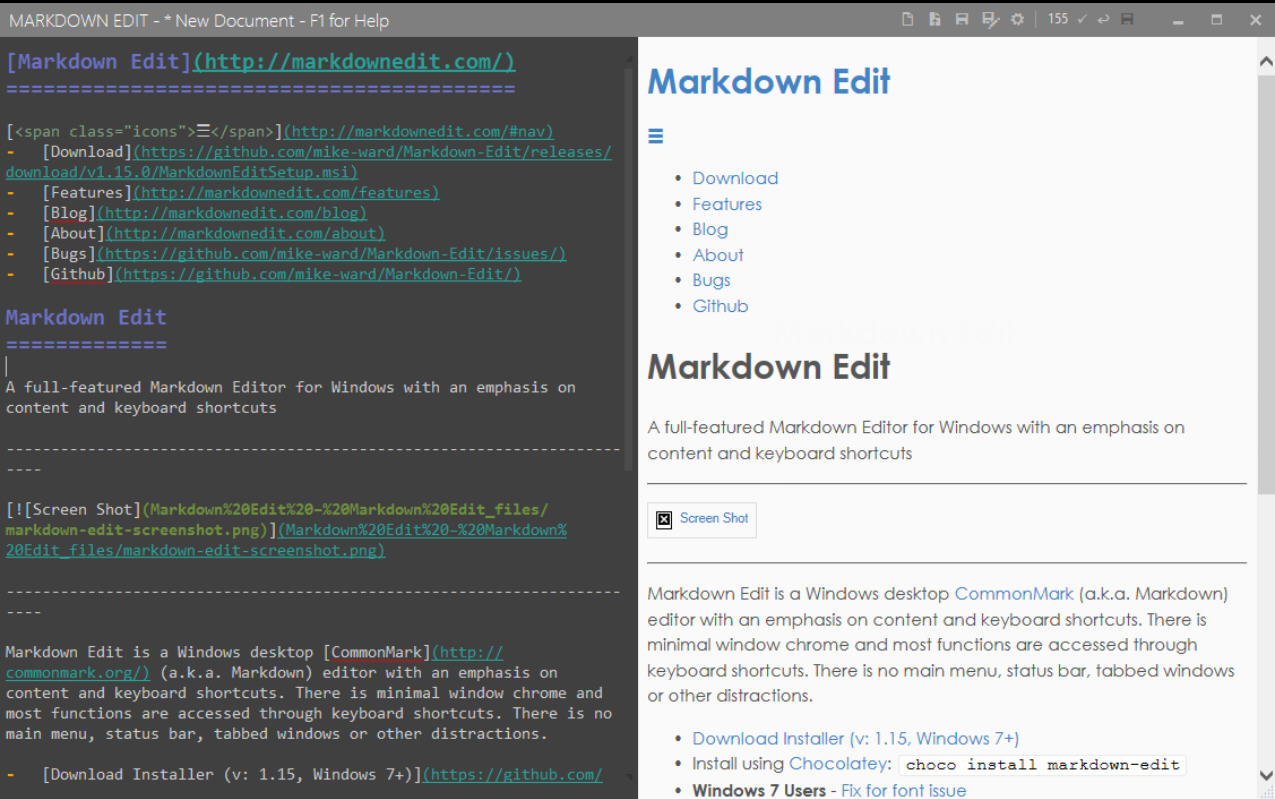
Markdown is a lightweight and readable markup language which makes it easy to create rich text documents with a plain text editor.
How easy? Grab a copy of the open source Markdown Edit (for Windows 7 or later) to find out.
The program opens with such a minimalist, stripped-back interface that it’ll take you a moment to notice it (the tiny subdued icons, top-right). But don’t be fooled, Markdown Edit is far more capable than it looks.
There’s DOCX and HTML import, for instance -- just drag and drop your source file and it’ll appear immediately, syntax-highlighted Markdown code on the left (CommonMark and GitHub flavours are supported), live preview on the right.
Image handling is just as smart. Drag and drop a picture and Markdown Edit can immediately upload it to Imgur and insert the necessary links. (You can just use a local copy, if you prefer).
Despite the sparse interface, there are plenty of features here. Spelling is checked as you type; a word count appears in the toolbar; optional auto save protects you from disaster and the Find and Replace dialog supports wildcards and regular expressions.
Some functions come with unexpected extras. The Snippets tool doesn’t just expand abbreviations to quickly insert common words and phrases, for instance. It also has replaceable parameters, to support actions like using the contents of the clipboard.
As you start to explore you’ll begin to understand why the interface has so few buttons and dialogs: most of the more advanced features are controlled from keyboard shortcuts or via configuration files.
Don’t let that put you off, though. Tapping F1 displays a complete list of keyboard shortcuts, as well as some handy help on other areas of the program.
Once you’ve finished, your document may be saved as an Markdown file, or exported to HTML (optionally with a custom template).
The program has plenty of room for improvement. We’d also like support for tables. More export formats. Customisable keyboard shortcuts.
Markdown Edit already handles most tasks very well, though, and as it’s open source there are none of the usual "free version" restrictions or limitations: just use it however you like.
Markdown Edit is available now for Windows 7 and later.
