Foxit Reader integrates with OneDrive and Google Drive, adds word count tool
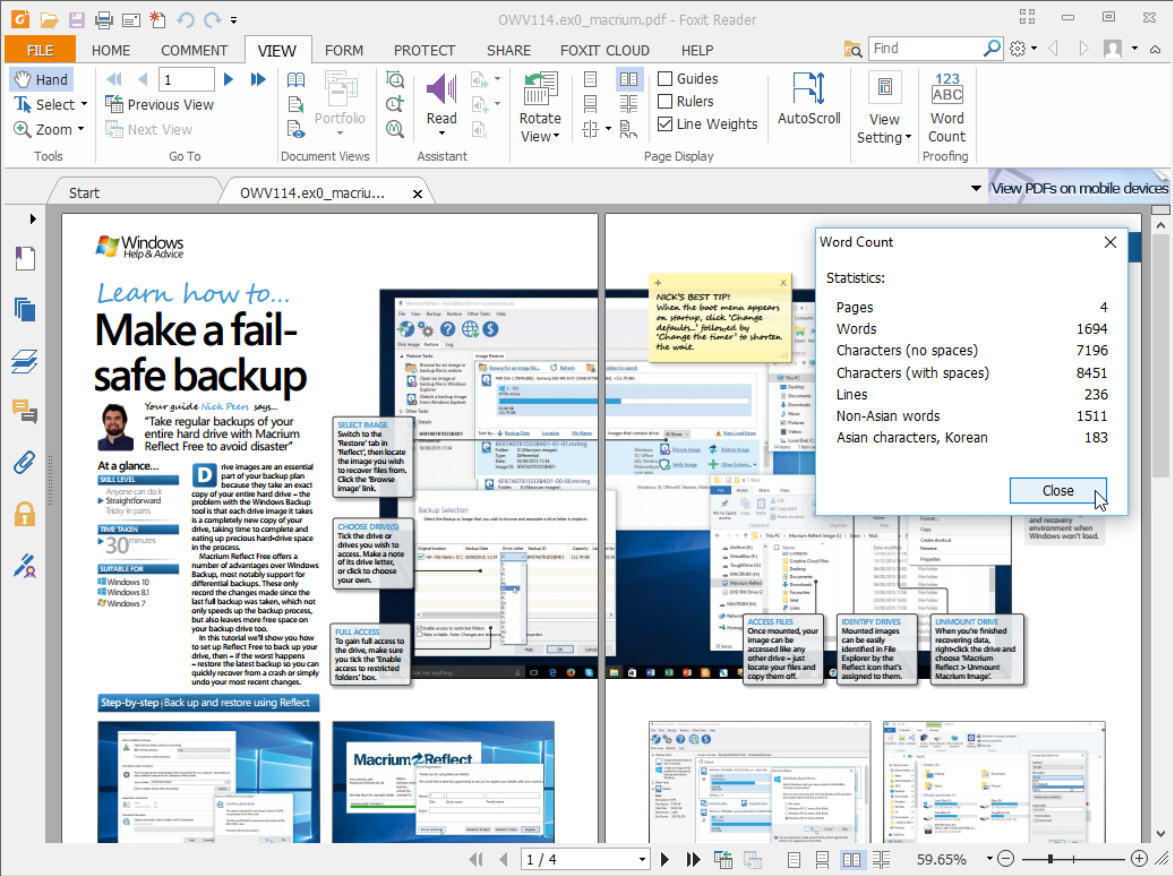
Foxit Software has unveiled Foxit Reader 7.3, its free PDF reader and creation tool for Windows PCs. The new release debuts a number of significant features, including Google Drive and OneDrive integration, plus a new word count tool and official support for Office 2016.
OneDrive and Google Drive integration can be found in the program’s File menu under "Add a place", and work in a similar way to later versions of Microsoft Office by allowing users to create shortcuts to cloud-based locations.
The program also includes a new word count tool for text-based PDF documents -- it can be found on the View tab of the program ribbon, and provides word counts for both entire documents and selected passages of text.
Other new features include support for time stamps using trusted servers -- configurable from the Preferences > Time Stamp Servers dialog. Users can now also sign documents using certificates.
A new scroll lock button -- visible and triggered from the status bar -- makes it possible for users to prevent accidental horizontal and vertical scrolling of documents. The feature must first be enabled under Preferences > General.
Version 7.3 also includes a number of improvements, including PDF signing, XFA forms and to the vertical split view. It also fixes a number of known issues, including various security issues that caused crashes and exposed vulnerabilities.
Foxit Reader 7.3 is available now as a free download for PCs running Windows 7 or later. Microsoft Office 2007 or later is required for certain PDF creation features.
