Microsoft embraces Raspberry Pi makers with Windows 10 IoT Core Network 3D Printer app
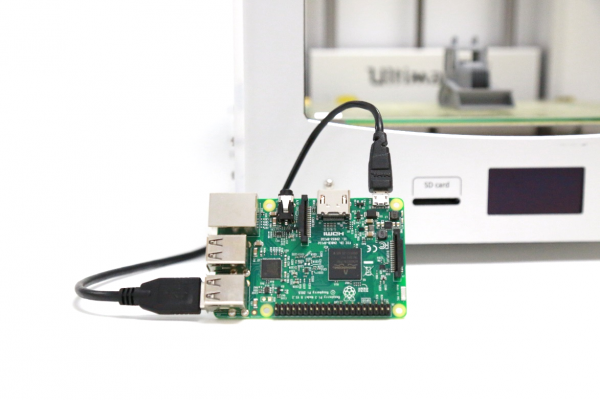
When you think of the Raspberry Pi and other SoC-style boards, one word likely comes to mind -- Linux. Yeah, Linus Torvalds' adaptable kernel does scale well to these diminutive computers, but don't forget about trusty ol' Microsoft. Its Windows 10 IoT operating system can also work some magic on the Pi and others. While lesser known and used in this space, this special version of Windows certainly has a future.
Now, Microsoft is focusing on "makers" with a new app for Windows 10 IoT. You see, the app will run on a board such as the Raspberry Pi, enabling networked 3D printing. Essentially, it is turning your board into a 3D printer server -- very cool! Believe it or not, many popular such printers are already compatible. So what are you waiting for? Will you give it a go?
"Today, we have added a new Windows 10 IoT Core sample app, 'Network 3D Printer' that adds support for an even wider range of 3D printers and allows you to access them over your network. Multiple Windows computers on your network can even share the same 3D printer. Raspberry Pi enthusiasts can use this solution starting today to network enable their 3D printers and we invite device manufacturers to evaluate the experience that this enables and the benefits of being able to easily Wi-Fi enable their devices and connect them to Windows", says Billy Anders, Director of Program Management, Windows IoT.
Anders further says, "this solution also creates a pathway for 3D printer manufacturers to utilize Windows 10 IoT Core and the Network 3D Printer app directly within their devices to add Windows-compatible network and other future features. Adding Network 3D Printer support for an additional printer models is as simple as creating a profile for the device".
Microsoft shares the following compatible 3D printers.
- Lulzbot Taz 6
- Makergear M2
- Printrbot Play, Plus and Simple
- Prusa i3 and i3 Mk2
- Ultimaker Original and Original+
- Ultimaker 2 and 2+
- Ultimaker 2 Extended and Extended+
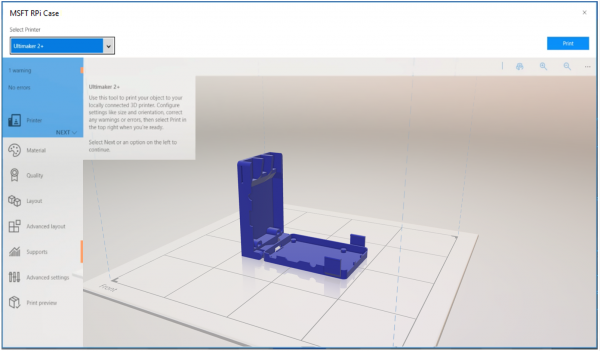
If you are interested in trying it out -- and have all the necessary hardware -- you can follow the guide here. Once everything is up and running, you can leverage the totally free Microsoft 3D Builder, found here to start both making and creating. Heck, you can even make a Raspberry Pi case as seen above.
Will you try the Network 3D Printer app? If you do, tell me how well it works in the comments below.
