Scan and audit your network with JDisc Discovery
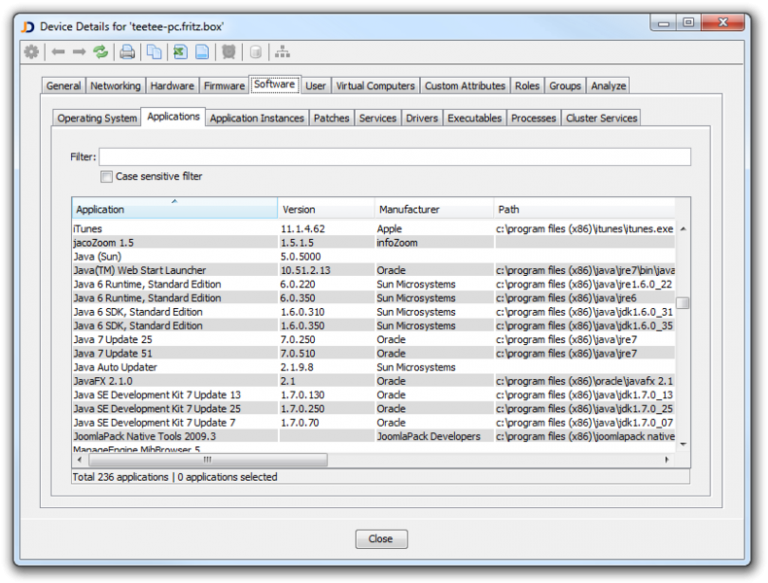
JDisc Discovery is an industrial-strength network scanning, inventory and reporting tool. The program quickly checks your entire network (up to 25 devices with a free license), identifies hardware and devices, and collects details on hardware, software and device configuration.
JDisc Discovery is aimed at big business and network geeks, but its core features aren’t difficult to access. To launch your first scan, all you have to do is click a "Play" icon and watch as JDisc scans its way across your local network.
Once the process is complete, a Devices dialog shows the basics of all discovered hardware (name, IP address, manufacturer, model, type, OS version, patch level, firmware version, serial number, "last discovered" date).
Double-clicking any of these gives you more information on Windows, OS X, Linux and Unix computers: network interfaces, basic hardware information, installed applications/ drivers/ services, user accounts/ groups, running programs, and more.
Right-clicking a device provides more options, including the ability to connect via SSH, Telnet, HTTP or HTTPS.
JDisc Discovery may be extended further with add-ons to report on more security settings (shared network drives and their permissions), or determine the connections between devices and show them in graphs.
The package scans up to 25 devices for free, and without limitation, which works for us. But if you need more, there are various licensing schemes available, depending on the size of your network (an online calculator gives you a quick idea of likely costs).
JDisc Discovery runs on Windows 7 and later.
