Google restores backspace functionality to Chrome, but there is a catch
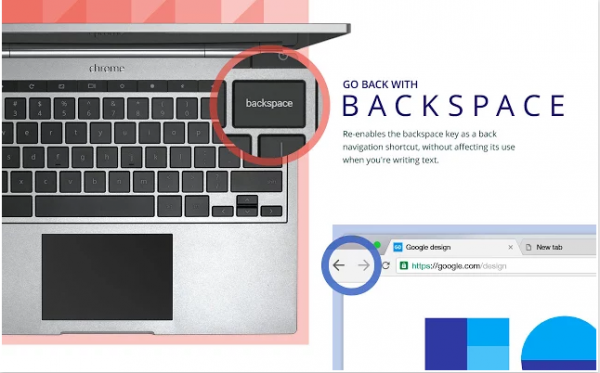
It may seem logical that, when browsing, the backspace key would work to take you back to a previous web page. However, that isn't the case with Google Chrome. Although this was an option in the browser previously, Google chose to remove it.
The company has seen the light now however, and is bringing the feature back, no pun intended, although it isn't changing the browser's default behavior.
If you don't want to go to the effort of moving your mouse pointer to the back arrow at the left of the address bar to go back to the previous site, you can now install the new Go Back With Backspace add-on.
The official description reads "Go back with the backspace button! This extension re-enables the backspace key as a back navigation button -- except if you’re writing text".
The reason given for all of this, according to Google, is "Many people lost their progress while working online by accidentally pressing backspace and leaving a page -- so we removed the feature from Chrome, and created this extension for those who prefer the old behavior".
Bear in mind that this extension will be loaded with each tab, so there is some weight added to the browser. Maybe only install it if you really miss the old functionality.
You can download Go Back With Backspace from here.