How to enable the dark theme in Microsoft Edge
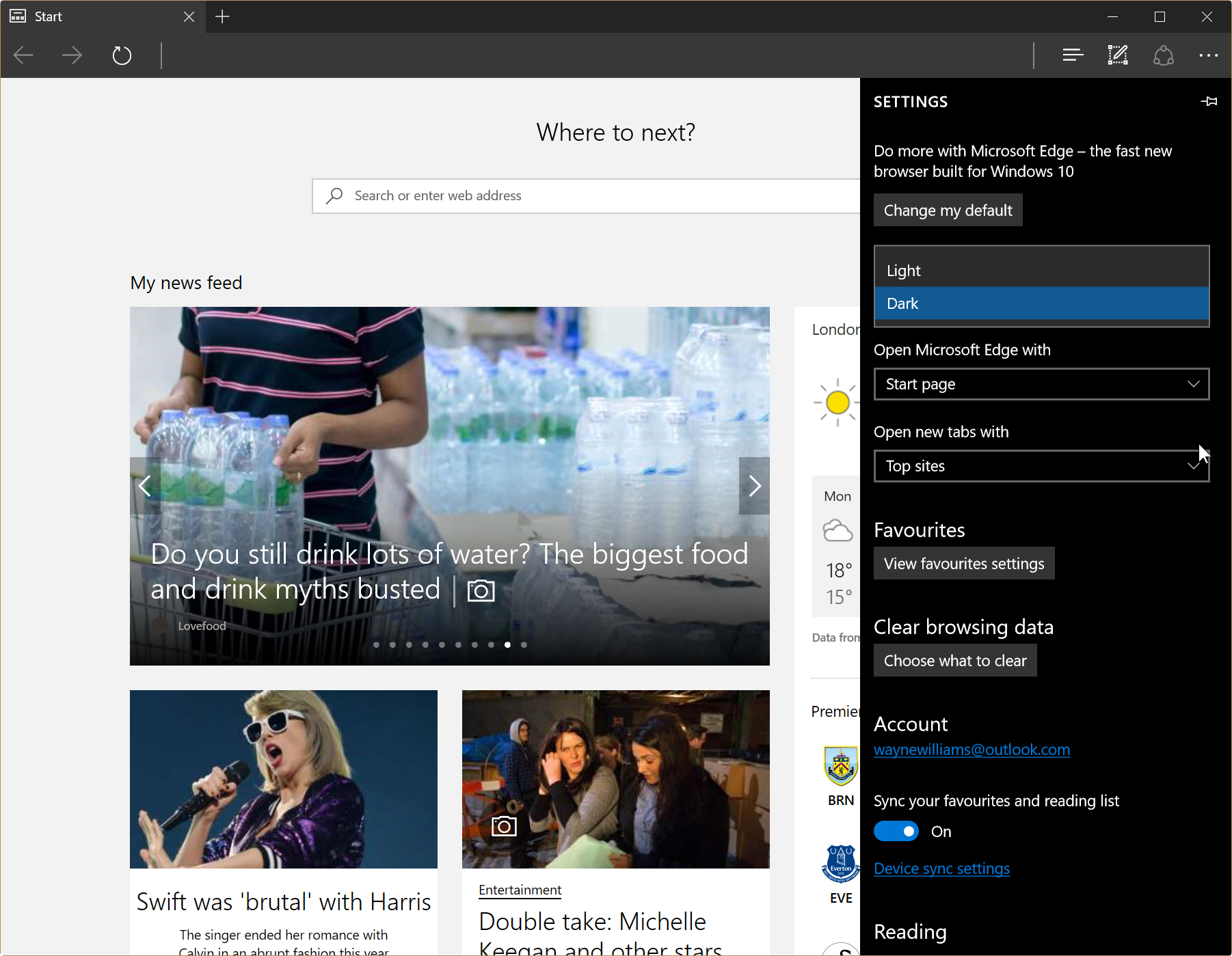
Windows 10 Anniversary Update introduced a cool dark theme to the operating system, transforming the look of the user interface.
It’s a fairly global theme -- it affects much of the UI, although not all elements of it. File Manager, for instance, keeps the light look.
We explained how to enable the dark theme here, but if you don’t want to apply it to all of the OS, and just want to give Microsoft Edge a dark makeover, it’s easy enough to do.
Open Edge, then go to the top-right corner and click on the ellipses (…). Scroll down to Settings and under Choose a theme select Dark in the drop-down box.
The change will be made immediately.
