Chrome's objective: to speed up the Web for Google
 As Google's lead developers for Chrome and its own co-founders made extremely clear in a press conference this afternoon, it's in the Web applications business, and it will do what's necessary to eliminate obstacles.
As Google's lead developers for Chrome and its own co-founders made extremely clear in a press conference this afternoon, it's in the Web applications business, and it will do what's necessary to eliminate obstacles.
The Web is becoming a principal delivery mechanism for applications. But as such, it's only getting slower, and perhaps the biggest bottleneck is at the receiving end, with the Web browser itself.
So what better way to solve that problem, said Google co-founder Larry Page this afternoon in a press conference to announce the Chrome project, than to build a Web browser that kicks the browser into a higher gear? Though Chrome's very first public beta only went live at about 2:20 pm EDT today, by our estimates, Google's intent this afternoon was to publicly demonstrate an already radically reformed browser engine that could, quite feasibly, extend Google's ownership of the Web experience from content acquisition, through delivery, and into rendering.
"Remember, we're a Web company. We're writing a lot of apps on the Web, and if we can do that, say, ten times better than we're doing it now, we're going to make a lot more money," Page told a small, but packed, auditorium at Google's Mountain View headquarters this afternoon.
"We tend to find that, when we release products like this, people who use these products tend to use Google more," vice president for product management Sundar Pichai told reporters. "Other benefits include, with Chrome, our broader goal is to help drive the platform forward. That will help us write better applications. We've evolved from a search company into a 'search-as-an-apps' company, and so it'll help us write better applications, including Google Apps."
Among the multitude of developers Google paraded for reporters this afternoon was Lars Bak, a technical lead manager for the company and the principal developer of its V8 JavaScript engine. In a demonstration of a JavaScript app that draws a dynamic sprite orbiting a central point on a 2D plane, Bak showed that the application timed itself at an average of 7.5 revolutions per hour on Microsoft Internet Explorer 7. The same application, running on Chrome with V8, was timed at between 562 and 580 RPH, running on the same test system simultaneously. No, we didn't skip a decimal point; that's more than 76 times the speed of IE7's JavaScript VM in the same test.
"When JavaScript first came around, it was used to customize buttons and simplify things. It was only a few years [ago]," Bak remarked. "But already today, we have applications like Gmail where you actually download several hundred kilobytes of JavaScript code [that] you have to execute in order to navigate ground in Gmail. I guarantee you, this trend will continue. So we need something that will really take care of the future Web applications."
Today's conference prominently featured Chrome developers Ben Goodger -- a former lead Firefox developer who still remains listed as a contributor -- and Darin Fisher. Both were hired by Google over four years ago, although a great many Firefox contributors volunteer their time and resources while remaining employed by others.
"One of the driving goals [for Chrome] was to build a really streamlined user experience," stated Goodger, who leads Chrome's UI development team. "So when we sat down to do this, we thought, we'll go back to this original premise for Chrome, which is that it's a modern platform for Web pages and applications. So we thought [about] how this might impact the user interface.
"What we realized is, what we wanted to build was not so much a traditional content viewer, with the bulky toolbars and buttons and all that kind of stuff, but more of a streamlined thing, more of a window manager for Web pages and apps. So we developed a very streamlined user interface."
Chrome elevates the tab as a browsing element to an even higher level than that seen in Firefox. Here, the tab represents the page, and the address bar and search bar have been merged into a single control that appears beneath the tab. Each tab can be dragged independently of the Chrome workspace onto the desktop, but can then be dragged off of the desktop (assuming all these beta features eventually work right) and back into a collection of Chrome bookmarks.
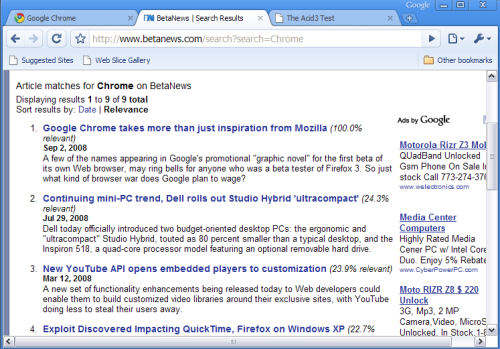
The merging of the address bar with the search box (which only became a critical feature of Web browsers with IE6 and Firefox 2) betrays one of Google's key motives with this product. Like Firefox 3's smarter address bar, Chrome's single element -- which Google calls the Omnibox -- first attempts to parse an entry as a URL, then tries resolving it as a familiar term in its search history, and finally throws it to a search engine for resolution. By default, that search engine for Chrome's purposes is pretty obvious.
"It's a little bit psychic, there's a little bit of magic," remarked product manager Brian Rakowski, "in terms of predicting where you want to go. So we used to call it the 'psychic omnibox. In fact, our goal as a team was to only have to type one or two characters into the box before it gets you to where you want to go."
Rakowski's demonstration of Chrome's omnibox was not all that different from Firefox 3, except that this box mixes clearly marked Google search suggestions with known URLs. As he typed "A," for instance, the omnibox offered to take him to Amazon.com.
But one element that truly does distinguish the omnibox from Chrome's competition, at least for now, involves discerning automatically when any Web site has its own search box, regardless of whether it uses its own provider or engine. Once the Chrome user has visited a site and has conducted a search on its built-in engine, Chrome should be able to recognize that site as search capable, and integrate a link to that site's built-in search automatically to the omnibar. (This is a feature we're still trying to get to work right in BetaNews' tests, although this is the earliest public beta.)
Another automatic Chrome feature the team demonstrated is the ability to detect when a Web application may be run independently of a browser tab. Chrome can run such an application as though it were installed separately on the user's computer, outside of a tab and in its own private workspace, without any of the visual trappings of a Web browser.
Next: What about that other open source browser?...