Get what Apple won't give: TRIM support for 3rd-party SSDs
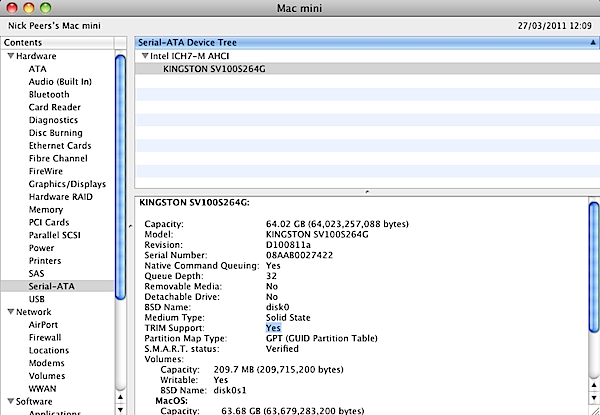
There's little doubt that solid-state drives (SSDs) are the future for hard disk-based storage. They're quicker, quieter and cooler than the drives we've come to rely on over the past few decades. But with SSDs now entering the mainstream as prices fall within the reach of consumers, there's one potential performance hurdle to overcome.
TRIM is a command designed to fix a problem whereby over time the write performance of a SSD starts to degrade to as little as 50 per cent of its original speed. Unfortunately, TRIM isn't supported on a lot of operating systems, and while newer drives boast their own technologies to combat this problem with relying on the OS, older drives rely on TRIM being supported. Apple plans to rectify this with the upcoming release of Mac OS X Lion (and possibly in the next update for Snow Leopard too), but there's still no guarantee it'll support TRIM on non-Apple SSDs. But now there's a possible solution that's small, free and quick. It's called TRIM Support Enabler.
As things stand, TRIM support can be enabled in the latest revision of Mac OS X Snow Leopard (10.6.7), but it only works with Apple SSD drives. Most early adopters will be using third-party drives from the likes of Corsair, Kingston and Crucial, which probably explains why the Mac community has been working overtime to discover if it's possible to add TRIM support for these drives too.
The good news is that a solution has been discovered, and, better still, TRIM Support Enabler has been developed to make it possible to switch on TRIM support for any supported SSD drive with one click and a reboot. Before performing any tweak of this nature, however, we'd strongly urge you to back up your hard drive first --just in case. Some people have reported problems after applying the update, so it pays to play it safe. Carbon Copy Cloner is our tool of choice here.
After rebooting, click the Apple menu and select "About This Mac," then click "More Info" to launch System Profiler. Select Serial-ATA from the left-hand menu to verify that TRIM Support is enabled (it'll say Yes if it is).
We strongly advise reading through the following forum post before attempting to apply the tweak. That's because it extensively documents the experience of various users, plus points people to an article explaining how the hack does more than simply switch a flag. The forum post is also worth checking to see if your specific model has been mentioned and if any problems were encountered using it. The author is currently coding an updated version to address some of the issues reported -- we'll alert you via these pages when it's released, which should be in the next day or two.
Wot, no SSD?
Note: some SSDs may still report TRIM support as being disabled even after running the patch. This may indicate that the drive itself doesn't support TRIM, but if this is the case, take a trip to the drive manufacturer's website and look for a possible firmware update that enables TRIM support. For example, Corsair drive owners should visit the Corsair Forum for a list of compatible firmware updates. Note that updating the firmware may wipe the drive's contents, so back up first using Carbon Copy Cloner.
One final warning: the patch is still in its infancy, and glitches and bugs are being found (and rectified) all the time. Unless you're desperate to enable TRIM support right here and now, you might be better served waiting a week or so until it's been more extensively tested and problems documented and ironed out.
Read more great reviews like this one at Software Crew.
