First look: Windows Blue build 9364
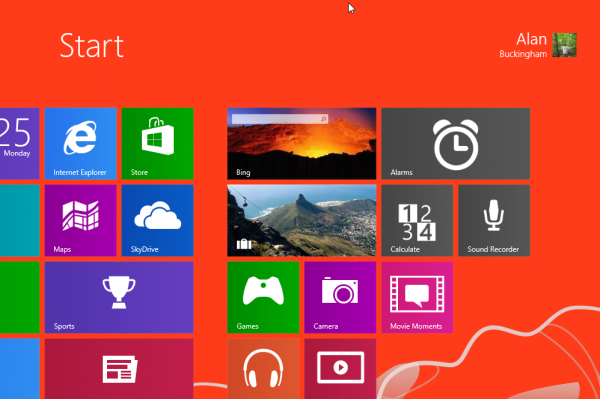
When I was growing up one of my parents' favorite expressions was "do as I say, not as I do". The old adage likely rings true in this case as well. You see, as a rule I don't recommend downloading files from BitTorrent, as you are just as likely to get a virus as a legitimate program, movie or song. That applies to leaked files especially.
But, there are legitimate reasons for the sharing service -- upcoming artists share music, Linux shares distros, even producers have distributed movies in this way.
However, when a new build of Windows leaks out then I consider all bets off. That was the case over the weekend as Windows "Blue" build 9364 hit the interwebs with a major splash. I am a tech geek...how could I resist? I will not link to the torrent file here, but I am pretty sure that one of our faithful commenters may do exactly that. If you look around the web carefully enough, you can find it.
Setup
 The download is 2.64 GB and the file comes as an ISO -- ready for you to burn straight to a blank DVD and install (I actually used a USB thumb drive, but to each his own). Do not install this as your main operating system. It's an early test build and just as likely to crash as it is to run. If you have a test machine then use that. If not, then use something like Virtual Box.
The download is 2.64 GB and the file comes as an ISO -- ready for you to burn straight to a blank DVD and install (I actually used a USB thumb drive, but to each his own). Do not install this as your main operating system. It's an early test build and just as likely to crash as it is to run. If you have a test machine then use that. If not, then use something like Virtual Box.
In my case, I opted for the virtual machine. I prefer VirtualBox from Oracle, though I prefer it mostly because it is free. With that said though, it works as well as any other I have tried. I used version 4.2.10.
Setup takes about 30 minutes. Once Windows Blue begins you will receive the usual prompts to login to your Microsoft account, pick a screen color and more. Screen color options have been expanded in this new build.
Yes, you will get the usual email and text messages prompting you to approve the computer that has just been added to your Microsoft account. As the install is preparing the colors change on the screen in a rather psychedelic fashion.
Internet Explorer 11
Microsoft seems to be going all Firefox/Chrome on us lately by updating its web browser at a faster pace. The latest iteration of Internet Explorer is version 11.
This build of the web browser is not tremendously different from 10, which is built into Windows 8 and now can be installed on Windows 7 as well. I found nothing particularly different here, but there are likely changes in the backend.
SkyDrive
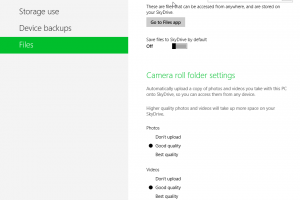 SkyDrive is now a part of the basic Control Panel in the
SkyDrive is now a part of the basic Control Panel in the Metro Modern UI interface. When you open the Modern UI version of the Control panel, you will find SkyDrive integration built right in.
There are options for Storage Use, Device Backups and Files.
Snap to It!
Are you bored with the old Snap feature? Only two apps? Now you can snap more programs into place. The next version of Windows allows for 4 apps to be "snapped" into position.
These are, of course, long and thin across your monitor. However, it is a much better way to switch around between multiple apps. Users can navigate back and forth between all without need of the old-fashioned alt-tab option that we have all grown rather accustomed to.
There is More
Windows Blue build 9364 just leaked yesterday morning. I've only mentioned some of the main changes, but in the coming days we will get down into the more in-depth stuff -- the real nuts and bolts of what is included in this release that we all knew was coming later this year, but were taken unexpectedly by over the weekend.
I plan to delve more into this build in the coming days and add to the knowledge base as my understanding of Blue grows. For now, I suspect that this is enough to make most heads spin, including my own.
While Windows Blue is not technically the next version of Windows, it is also not exactly a service pack either. The reality lays somewhere in between the two.
