Got a badly-formatted PDF? Try Briss
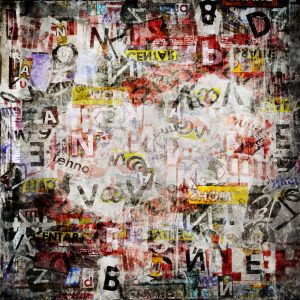 It’s not difficult to create PDFs these days. If your application doesn’t already have a “Save as PDF option”, then a virtual printer like Bullzip will generally get the job done.
It’s not difficult to create PDFs these days. If your application doesn’t already have a “Save as PDF option”, then a virtual printer like Bullzip will generally get the job done.
These converted documents won’t always be formatted properly, though, and large or oddly-sized margins can be a real problem -- but that’s where the open-source Briss comes in. If you need to crop PDFs, perhaps to remove page numbers, maybe just to make the document easier to read on a small screen, then this small free program could an excellent solution.
Briss is a compact Java-based tool, and so there’s no installation required -- just unzip it, browse to and launch briss-0.9.exe. Click File > Load File, choose the PDF you’d like to crop (pressing Cancel at the “Input” screen, this time) and you’re ready to begin.
The program will open your PDF and analyze it, before displaying the results in an appropriate structure. We tried this with a PDF book, for example, and it organised all the left pages into one group, all the right pages into another. Every page in each group was then overlaid on top of the other, so we could see the extent of our document. And a blue rectangle was displayed over each group.
To define the cropping area, all we then had to do was move and resize the two blue rectangles accordingly. Everything below the rectangle would be preserved, while everything else disappears -- it’s very quick and easy. If you’re unsure at any point then clicking Action > Preview will show you what your current cropping arrangement has done, while clicking Action > Crop PDF will save it for real. (Don’t worry, the original document is preserved, this only saves a copy.)
Useful though this is, it’s only part of what Briss can do. If you’ve scanned a book, say, you might find your PDF now has two book pages squeezed into one document page, which looks ugly and messes up your PDF page numbering. But use Briss and you can define regions within a document page, and split them back into separate pages, restoring the original structure and probably making the file much easier to read.
And there’s even simple command line support, allowing you to set up scripts which can process a folder of PDFs entirely automatically.
All of this is presented in a rather basic interface, which takes a little time to master. If you occasionally need this kind of PDF cropping or reorganising ability, though, it’s worth investing your time – once you’ve learned the basics, Briss becomes one of the quickest ways to crop a PDF that we’ve seen anywhere.
Photo Credit: Hitdelight/Shutterstock
