Use Google Fonts offline
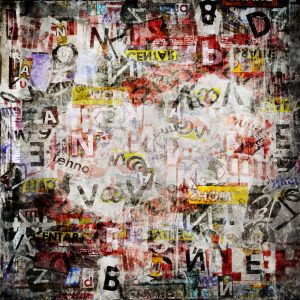 Google Fonts is an excellent resource for web designers, with hundreds of top quality open source fonts freely available for anyone to use.
Google Fonts is an excellent resource for web designers, with hundreds of top quality open source fonts freely available for anyone to use.
Now, though, you can also easily access and use the same fonts on the desktop, Windows or Mac, just by installing the SkyFonts client. The program requires you to first create a fonts.com account. But with that out the way, SkyFonts adds an icon to your system tray and is ready for use.
When you need a new font, right-click the SkyFonts icon, select Choose Fonts > Google Fonts, and a webpage will open at the fonts.com site. Click “Browse Google Fonts”, use the browser to find a font you need, click SkyFonts > Add, and it’ll immediately be downloaded and installed.
The program can also synchronize your fonts with other devices, as well as automatically detecting and downloading any font updates.
And if you need to track what you’ve done, then right-click the SkyFonts icon and click Font Activity for a list of installed fonts.
While this all works very well, the interface is a little uncomfortable, particularly with the need to switch between the SkyFonts client and its web interface.
The client feels a little underpowered, too -- it can’t display a preview of any font, and we couldn’t see an integrated way to remove our chosen fonts -- yet it still grabbed more than 50MB RAM when running in the background on our test PC.
Still, if you’re looking for a simple way to find and install new fonts, particularly if you want to synchronise them across several systems, then SkyFonts could prove very useful. Check it out.
Photo Credit: Hitdelight/Shutterstock