z33k lets you search for, listen to, download and convert music with ease
 Software developers face many challenges, but perhaps the greatest of all is figuring out how to make their program stand out from the crowd.
Software developers face many challenges, but perhaps the greatest of all is figuring out how to make their program stand out from the crowd.
You could focus on a single key function, for instance, and make that just as good as it can be. But if that’s a problem, then you can always follow the example of do-everything MP3 tool z33k, and cram it with as many features as you can think of (and then a few more, for good measure).
Z33k arrives as a portable executable, and on launch displays a compact interface where its functions are organized into various tabs.
The heart of the program is its "MP3 Search" tab. Enter an artist or title here, click "Search", and z33k will immediately check mp3skull, emp3world and other databases. A list of hits quickly appears, and these can be played or downloaded in a click or two.
Not sure what to search for? Click the Charts tab and you’re able to view the iTunes chart, the "World Top 100", or the best-selling songs in the US, UK, France, Germany, Italy, Spain and more. Some of these include chart archives (you can view the UK charts for the last 10 years). Locate and double-click a song in any of these and it’s sent to the Search tab, where again you can be listening to it in just a few seconds.
A "Radios" tab gives you quick and easy access to a selection internet radio stations. Just choose your preferred genre (Alternative, Classical, Electronic, Metal, Pop -- 25 in total) and double-click a station to hear more. The selection can be a little limited, but overall there’s still plenty to explore.
A Lyrics module helps you to find song lyrics. You can save these with a click, too, but beware -- this feature is a little more basic than you might expect. Click Save and your current lyrics are saved to a file called "Lyrics.txt", in the same folder as z33k. And that would be just fine, except clicking Save for another song later will also save the lyrics to "Lyrics.txt", replacing what was there before, without any warning.
There’s also a basic ID3 tagger. Perhaps a little too basic, as it worked only intermittently for us.
But the program finishes strongly with a YouTube downloader. This can search for whatever video you need, download it (in your preferred quality), even convert it to MP3. The conversion isn’t as polished as in some of the competition -- it just launches an FFMPEG session, which you get to watch in a console window -- but it works, and is a useful addition to the program.
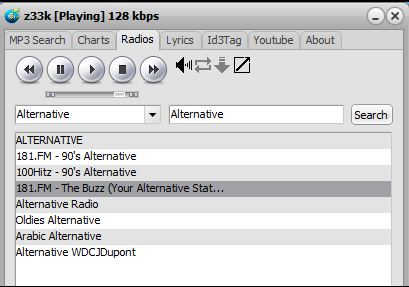 As we’ve seen, the individual modules have their problems, and there are interface issues elsewhere. It’s annoying that you can’t resize the z33k window, for instance. And you can’t launch a song or lyrics search by typing a keyword and pressing Enter; you have to click (or tab to) the Search button each time.
As we’ve seen, the individual modules have their problems, and there are interface issues elsewhere. It’s annoying that you can’t resize the z33k window, for instance. And you can’t launch a song or lyrics search by typing a keyword and pressing Enter; you have to click (or tab to) the Search button each time.
Once you’re used to its quirks, though, z33k works very well: it’s compact, easy-to-use and adware free. It’s probably also time for the developer to focus on enhancing existing features before he adds new ones, but even now it’s a useful program, and well worth a closer look.
Photo Credit: olly/Shutterstock
