RegScanner lets you navigate the Registry like a pro
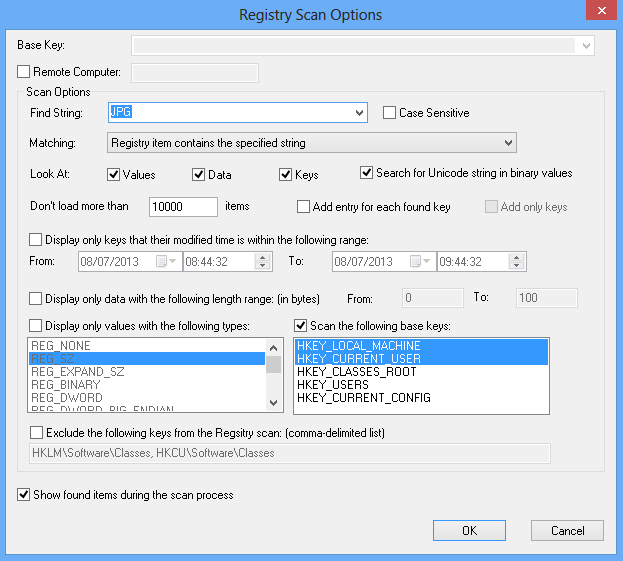 When you’re troubleshooting PC problems, locating the right Registry setting can often point you in the right direction. But you’ll have to find it first, and that can be a problem as the standard Regedit search option is just about as basic as you’ll get.
When you’re troubleshooting PC problems, locating the right Registry setting can often point you in the right direction. But you’ll have to find it first, and that can be a problem as the standard Regedit search option is just about as basic as you’ll get.
You could try to solve this by looking for an alternative Registry editor, but, as usual, NirSoft provides a simpler solution. Its tiny RegScanner utility allows you to search the Registry with a host of new options, saving you time and helping you locate settings you’d never find with Regedit alone.
Unzip and launch the program and you’ll immediately get an idea of its power, as the RegScanner console is absolutely crammed with controls and settings. This can be a little intimidating at first glance, but you don’t need all of them -- the default configuration alone will save you plenty of time.
Type a value in the "Find String" box, for instance -- JPG, say -- and click OK. RegScanner quickly locates all matching entries and displays them in a table, which means you won’t have to keep hitting F3 to step through them individually. You can then run a search on these results -- or sort them by key or value name, type, data, modification time and length -- to quickly find what you need.
Sometimes being able to view a setting tells you all you need to know. You can also delete a key directly from RegScanner, though (select it and press Ctrl+F8, or right-click for the context menu), while double-clicking an entry will open it in Regedit (as long as you’ve launched RegScanner as an administrator, anyway).
This would be useful enough, but RegScanner is just getting started. Look down towards the bottom of the program search box and you’ll see an option to scan only particular base keys -- just HKEY_LOCAL_MACHINE and HKEY_CURRENT_USER, for example -- so avoiding the junk you’ll often get elsewhere.
You might also choose to display only Registry values of a particular type, such as REG_DWORD.
One particularly interesting option displays Registry keys which have been modified during a specified time period. This might help you find out exactly what a newly installed program has done, for instance. If you think you’ve just been infected by malware then recent Registry changes may offer clues. The setting can also reveal more details about what someone else has been doing on your PC, and it’s just interesting as a way to find out more about your system (just looking at the Registry settings modified when your system boots can be very educational).
There’s so much else here, too, including regular expression support, exclude filters, even the ability to run your search on a remote computer. And the latest version, 2.0, adds wildcard support to the mix.
Even by NirSoft standards, then, RegScanner is a very powerful tool, and the ability to search for recently-modified Registry keys alone makes it well worth the download. Go grab a copy for yourself.