XSearch: a small, simple and surprisingly capable search tool
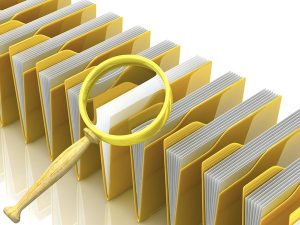 We’re always happy to try out desktop search tools, but at first glance XSearch didn’t seem promising. It doesn’t use indexing, for instance, so you know performance will take a major hit. And the authors talk about how some prefer search as it was back in Windows 98/2000, which might lead you to think the program is going to be very basic indeed.
We’re always happy to try out desktop search tools, but at first glance XSearch didn’t seem promising. It doesn’t use indexing, for instance, so you know performance will take a major hit. And the authors talk about how some prefer search as it was back in Windows 98/2000, which might lead you to think the program is going to be very basic indeed.
But then we downloaded it, took a closer look, and were very pleasantly surprised. XSearch may not have all the conveniences you’d like in a modern search tool (or even most of them), but there’s still plenty of flexibility here, and it could be a useful addition to your portable toolkit.
The core interface is simple. Type a part of the file name, top left; choose a starting drive or folder, click Search, then watch as the results appear.
You can also expand additional settings, though. Click "File Size", say, and you might opt to look for files under 25MB, for example. But it’s also easy to search for files of an exact size, or files which lie between two particular sizes.
Of course you can also search for files by their Created, Last Modified or Last Accessed times. But again, there’s extra flexibility here, with the program able to look for files specified on, before or after a particular time, or between two times.
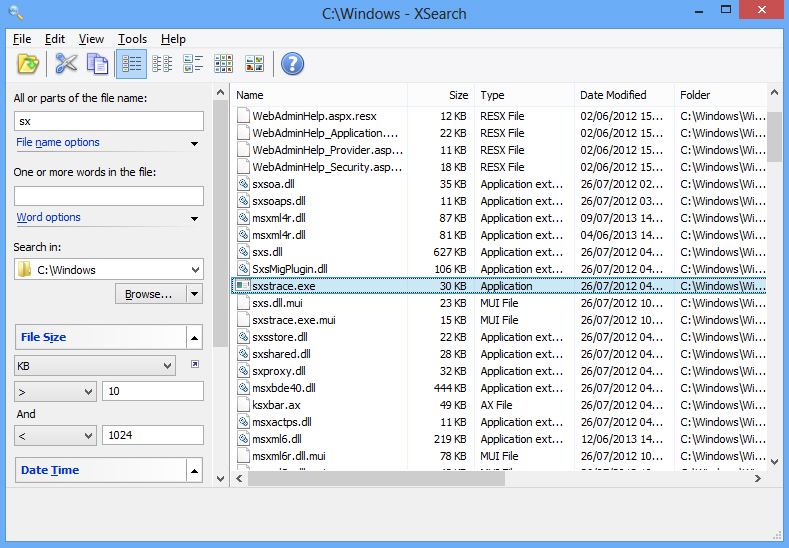 You can search for files which contain specific words. And once more, there are plenty of options. Enter your keywords, and you can have XSearch return files which contain all, some or none of them; there are "exact phrase" and "case sensitive" searches; you can even search for hexadecimal values, or look for the Unicode or UTF-8 versions of your words.
You can search for files which contain specific words. And once more, there are plenty of options. Enter your keywords, and you can have XSearch return files which contain all, some or none of them; there are "exact phrase" and "case sensitive" searches; you can even search for hexadecimal values, or look for the Unicode or UTF-8 versions of your words.
With all these parameters, searches can inevitably become quite complex. So it’s good to see that XSearch allows you to save any search as a file, for easy recall later.
The program also includes a hex viewer, for easier browsing of binary files. And optional Explorer integration allows you to launch the program from a drive or folder right-click menu.
The lack of indexing has significant consequences here, of course: you won’t be able to search for content in some file types, and performance isn’t going to be great. But despite this, XSearch is a likeable tool, ultra-lightweight (a single 512KB executable) and full of interesting features. Go take a look.
Image credit: megainarmy/Shutterstock