Connectify Lite sports new look, adds random password generator
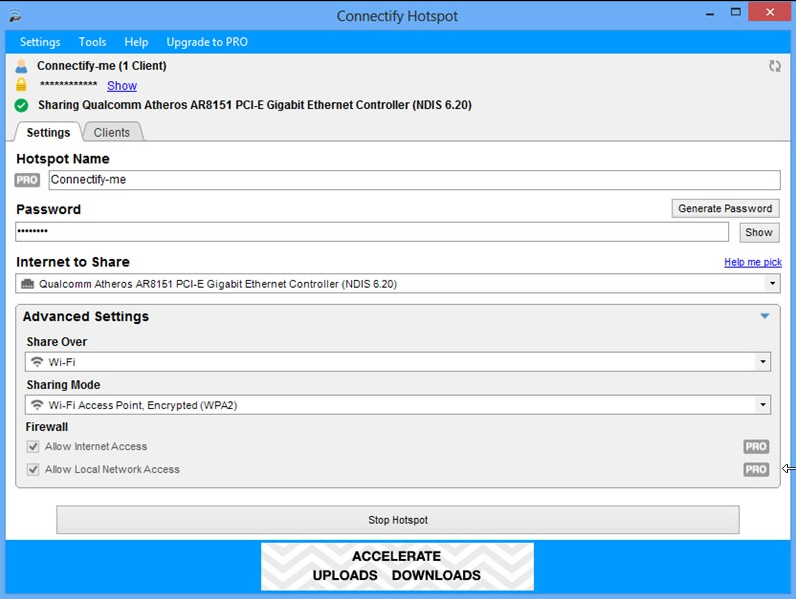
Virtual router Connectify Lite 6.0 has been released, boasting a redesigned look, more flexible user interface and new menu bar alongside a random password generator.
Connectify makes it possible for users to turn their computer’s network connection -- wired or wireless -- into a personal Wi-Fi hotspot through their PC’s wireless network adapter. There is also a Pro version with enhanced and exclusive features not found in the free build.
Connectify Lite 6.0’s most visible change is its new look. The user interface, which is accessed via the program’s Notification area icon, can now be resized and dragged anywhere on the desktop for ease of access. It’s also no longer always on top of other windows, so can be hidden when not required.
The program also replaces its single menu with a menu bar splitting its options into three separate sections -- Settings, Tools and Help -- as well as a button for upgrading to the Pro version.
The new build also offers a Generate Password button that will allow users to quickly choose a more secure password for their hotspot. However, it has dropped support for WPS thumbdrives -- this feature was removed in Windows 8 -- while the Pro-only "Clone Wi-Fi" feature has been renamed "Wi-Fi Extender" to make its functionality more obvious.
Users should also find an increased number of companies and icons in the client vendor database, making it easier to identify which devices have connected to the virtual hotspot.
Connectify Lite 6.0 is available now as a free download for PCs running Windows 7 or later (older builds for earlier versions of Windows are available). A Pro version is available with extra features, such as support for 3G/4G adapters, custom SSID name, Wi-Fi extender functionality, drag-and-drop file transfers and firewall controls. It’s currently available for $25 (annual license) or $40 (lifetime) at the Connectify website.
