Play classic games from a wide range of consoles on your Mac with OpenEmu
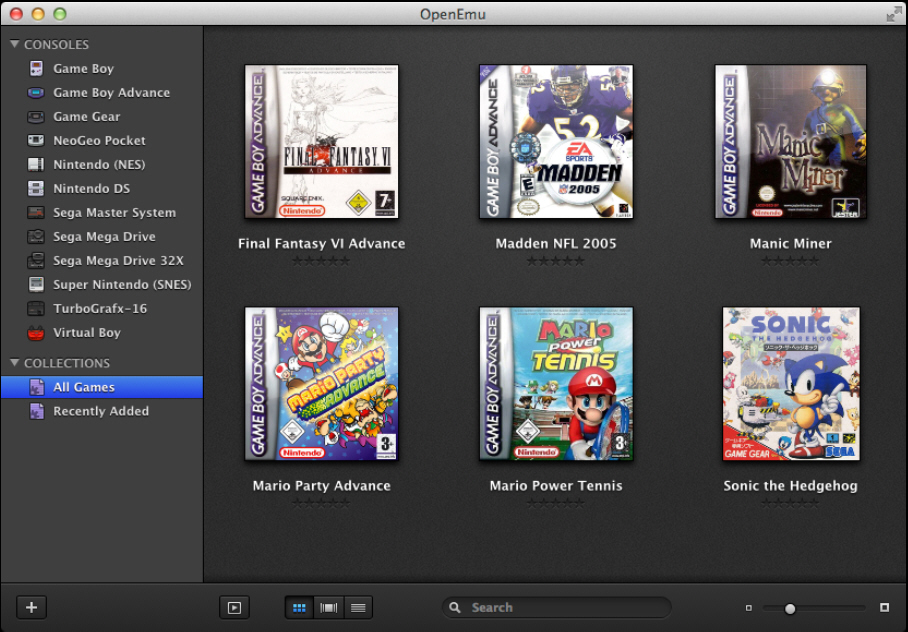
Emulating old computers, consoles and even entire arcade machines on your computer is nothing new. Back in the early 90s it was possible to emulate 8-bit computers on your Atari ST or Amiga, and these days you can emulate all kinds of computers, gaming consoles and even arcade machines.
But what if you have a hankering for playing old favorites from more than one console platform on your Mac? The answer lies in the recently released OpenEmu 1.0.1.
OpenEmu isn’t an emulator in its own right; instead it’s an attractive and easy to use front end for a range of popular emulation projects covering classic consoles. At the time of its launch, you’ve a choice of 12 console platforms from a range of manufacturers including Sega and Nintendo to choose from, with newer platforms promised in the future.
Once installed, fire up OpenEmu and you’ll see all supported platforms on the left, and a large "drag your ROMS here" box on the right. It’s up to you to source these -- they’re widely available on the net -- but OpenEmu reasonably hopes you’ll restrict yourself to ROMS you already own, even if they’re buried away in a box somewhere. Download, unzip and drag into place -- hey presto, the ROM is immediately filed under its correct console, complete with pretty thumbnail.
Double-click a ROM to start playing it in a separate window, but before you do, take the time to set up your controls via OpenEmu’s Preferences pane. This is where you discover it’s designed to work with a wide range of existing console controllers, including the wireless Wii remote and controllers from PlayStation 3 and 4. Failing that, you can use your trusty Mac keyboard instead.
Setup is simple -- it detected our Wii remote quickly and we were able to play games cable-free with no issues whatsoever.
Remap the controls as you wish for each console, then you’re good to go. Tap on the game window to reveal a toolbar with more options, from pausing and resetting to saving your progress, implementing tweaks and cheats and even experimenting with different cores and video filters to try and improve the picture on older, low-res games. Try Linear rather than Nearest Neighbor for an instant improvement on the Gameboy Advance, for example.
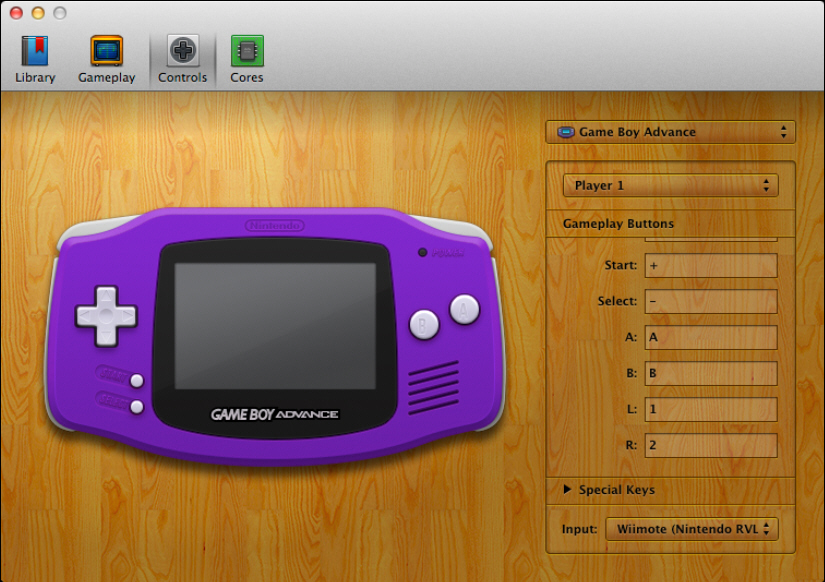
The big bonus with OpenEmu is that not only is it free, but it’s open-source too, and it’s clearly a real labor of love that shines through in the polished, easy to use interface. That bodes well for future development -- as we’ve already stated, newer consoles and even a number of classic computer models should hopefully be supported soon -- some like the N64 are already working and stable, so it’s just a matter of time before they’re officially included.
OpenEmu 1.0.1 is available now as a free open-source download for Macs running OS X 10.7 (Lion) or later.
