Create, convert, rotate, secure, crop and generally tweak your PDFs with PDFFill Tools
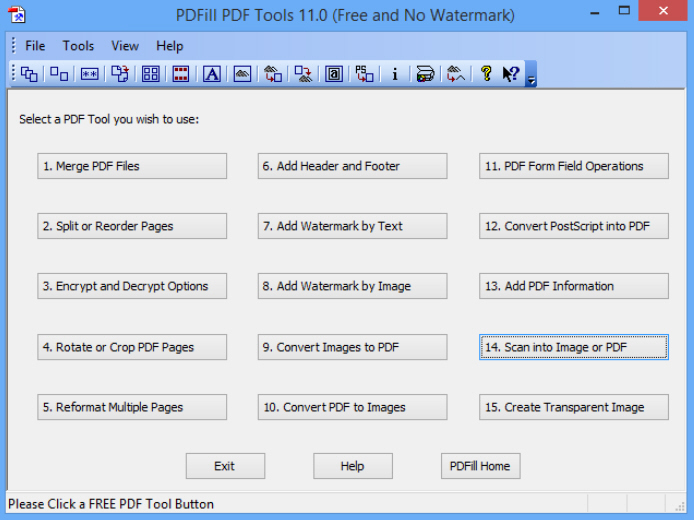
Most PC users need to work with PDF files, if only occasionally, and there are plenty of free tools around to help. Typically they’ll concentrate on a single function, though; just looking at their names tells you all you need to know about PDF to JPEG Expert and CHM to PDF, for instance.
PDFFill Tools is a little more ambitious, fortunately, cramming 15 functions into a single small and entirely free program. There are tools to create PDFs from images, PostScript files or direct from your scanner, and then you can add watermarks (text or image), headers or footers, merge or split the files, encrypt/ decrypt them, rotate the documents, crop them and more.
A virtual printer driver is included, too, enabling you to create PDFs from any printable document.
While this sounds great, there is a problem: the interface. Each of these tools is entirely separate from the others, represented by a separate dialog box with minimal visual feedback. If you’re adding an image watermark, say, you don’t get to view the target file first; you can’t point and click where you’d like your picture to be, and there’s no way to preview how the finished pages will look. Instead you must choose your image, set its position in inches, and export the file before you get to find out.
Once you understand how PDFFill Tools works, though, this isn’t a major issue. Several modules don’t really need any immediate feedback ("Scan to PDF", say), and they all have plenty of useful options and settings.
But if you do need a more visual approach, a trial version of PDFFill’s PDF Editor is included with the package. It has all the features of the tools, and more, and can be yours for a very reasonable $19.99.
