Scan Firefox downloads for viruses with Fireclam
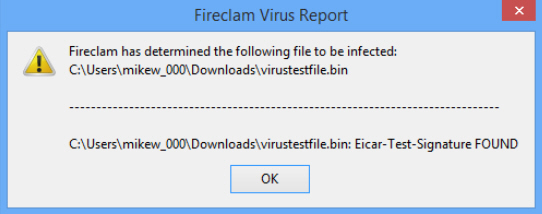 Firefox is a great browser in many ways, but malware protection isn’t one of them. The program tries to keep you away from dangerous sites, but isn’t particularly effective, and in our tests both Internet Explorer and Chrome do a much better job of keeping you safe.
Firefox is a great browser in many ways, but malware protection isn’t one of them. The program tries to keep you away from dangerous sites, but isn’t particularly effective, and in our tests both Internet Explorer and Chrome do a much better job of keeping you safe.
This isn’t a major issue, of course, because you should also have an antivirus package to monitor your downloads, but if you’d like to add an extra layer of protection then a free Firefox add-on may be able to help.
Fireclam is a simple Firefox add-on which uses ClamAV to automatically scan Firefox downloads for viruses. It’s very easy to use; install ClamAV (Linux, OS X) or ClamWin (Windows) first, then Fireclam, and try to download something. Once the download is complete, Fireclam runs ClamAV to check it. You’ll see this happen under Windows as a command window appears, and there will be a brief delay -- typically just 3 or 4 seconds -- while ClamAV examines the file.
If your download is found to be safe, then nothing more will happen. There’s no "all clear" message, no smiley face icons or anything else, you just carry on and work with the download as normal.
If a threat is detected, then an alert dialog pops up to warn you. By default, this report is all you get, and so you’ll have to delete the file yourself. If you’d prefer any dangerous downloads to be deleted or quarantined automatically then you’ll need to set this up from ClamAV (Tools > Preferences).
There’s nothing too sophisticated here, then, but it works well enough, and does provide a small extra layer of protection. If you’d like to test it for yourself, try downloading the EICAR test "virus". It’s just a text string, not a real threat, so can’t hurt your PC, but it should be enough for you to see ClamAV’s warning and confirm that Fireclam is working correctly.