Google improves Docs and Sheets with add-ons
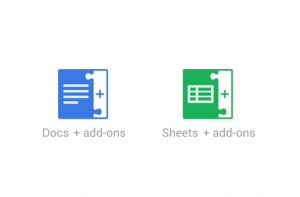 For many, Microsoft Office is the best office suite. It is chock full of features that makes it ideal for power-users. A major corporation cannot realistically depend on anything else. Sure, a small business or student can get by with Libreoffice or Google's web apps, but a Fortune 500 company would be foolish to do so -- at least today.
For many, Microsoft Office is the best office suite. It is chock full of features that makes it ideal for power-users. A major corporation cannot realistically depend on anything else. Sure, a small business or student can get by with Libreoffice or Google's web apps, but a Fortune 500 company would be foolish to do so -- at least today.
Not everyone is a power-user though -- having too many features can ultimately become noise. This is where Google's Docs and Sheets shine -- they are simple and meet basic needs. However, that does not mean the software cannot evolve. Quite frankly, Google is a company that is a leader in evolution and forward thinking, so its software is always gaining new features. Today, the search-giant announces an evolution in Docs and Sheets with the ability to utilize add-ons.
"You use Google Docs and Sheets to get all sorts of stuff done -- whether you're staying up late to finish that final paper or just getting started on a new project at the office. But to help take some of that work off your shoulders, today we're launching add-ons -- new tools created by developer partners that give you even more features in your documents and spreadsheets", says Saurabh Gupta, Product Manager, Google.
Gupta further says, "to browse through add-ons for Docs and Sheets, select Get add-ons in the Add-ons menu of any open document or spreadsheet. (Add-ons for spreadsheets are only available in the new Google Sheets). Once you install an add-on it will become available across all of your documents or spreadsheets and you can start using it right away".
Google touts the following add-ons and associated benefits:
-
Print address labels and name tags -- With Avery Label Merge you can seamlessly import addresses or names from Sheets into Docs for printing. Just pick the type of Avery labels you'll be printing and your document will be formatted to match the layout of your label pack.
-
Create a bibliography without leaving Docs -- Citing sources is about to get much easier for the millions of students who use Google Docs to write papers. The EasyBib Bibliography Creator helps you cite books, journals, and websites in MLA, APA, and Chicago style by entering in titles, journal article names, and websites right inside your document.
-
Send customized emails -- With Merge by Mailchimp you can send customized emails from Google Docs. Use merge tags to pull info from a spreadsheet into your document. Once your data is merged, hit send and your personalized emails will be delivered.
-
Get approvals from Docs and Sheets -- Need to gather approvals or feedback? Letter Feed Workflows routes your document to the right people and adds a simple 'Approve' button right inside your document or spreadsheet. You'll be notified as soon as it's approved, and can publish the final version with a single click.
What I like about these add-ons, is that they are simple, yet useful. Users can choose to install only the add-ons they want. This will prevent bloating and overcrowding of non-essential features. While this doesn't bring Google's office software anywhere near the level of Microsoft's, it is a step in the right direction.
What do you think of these add-ons? Tell me in the comments.