Manage your passwords, credentials with oneSafe for Windows Phone
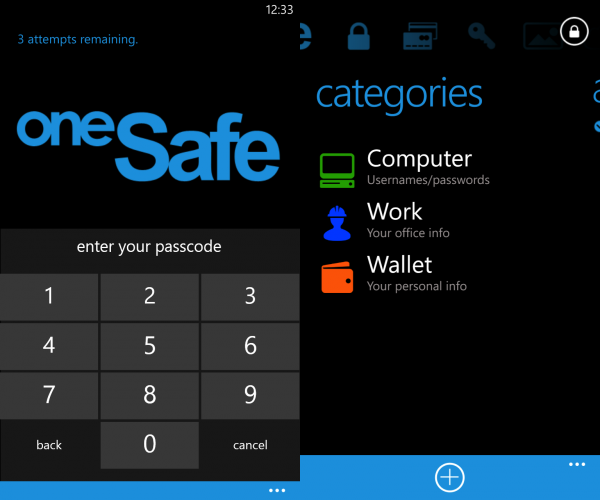
The recommended practice for passwords and credentials is to avoid using them in more than one place, and make them extremely difficult to crack. It sounds easy, at first glance. But, as we sign up for an increasing number of accounts, it can prove to be quite a chore to keep track of them all. Ten accounts, for instance, means ten usernames and ten passwords, all distinct.
For this reason, users who wish to store sensitive login information, and have quick access to it, rely on password managers. Such tools are available on all major platforms. They are easy to use and, if needed, can generate more secure passwords than we can come up with (certainly more secure that users' favorites, "123456", "password" or, like it will stop hackers more than the first one, "12345678"). One such offering is oneSafe for Windows Phone. It was just made available as a trial in Store, so let us take a look at it.
The app, like other similar tools, allows users to protect passwords and credentials through a PIN code. Stored information can only be accessed after the app accepts the PIN. As far as I can tell, it can be as long as you wish. OneSafe locks the data, automatically, after five minutes of idling. The PIN change is recommended every month, but can be customized to be be shorter.
To make managing passwords and credentials easy, oneSafe has templates for various types of accounts, like credit cards, Internet banking, email, PCs, instant messaging and travel. The list of predefined profiles is extensive, covering major services. The ones which are accessed or needed the most can be favorited, and will show up in the favorites tab in oneSafe.
OneSafe can generate secure passwords, if the user wants to, and provides an option to backup and restore stored information. There is, however, no oneSafe account to automatically sync the latter across more devices.
Based on my time with it, personally, I consider oneSafe -- and every other similar tool -- to work best in conjunction with browser sync. The latter can be used to store data that is commonly needed, like a Disqus password. The former is tailored for passwords and credentials that you may not want to have in the same place, nor need as often.
OneSafe is available to download from Windows Phone. The app runs for $1.99, after the trial runs out.