Study audio files in detail with Sonic Visualiser
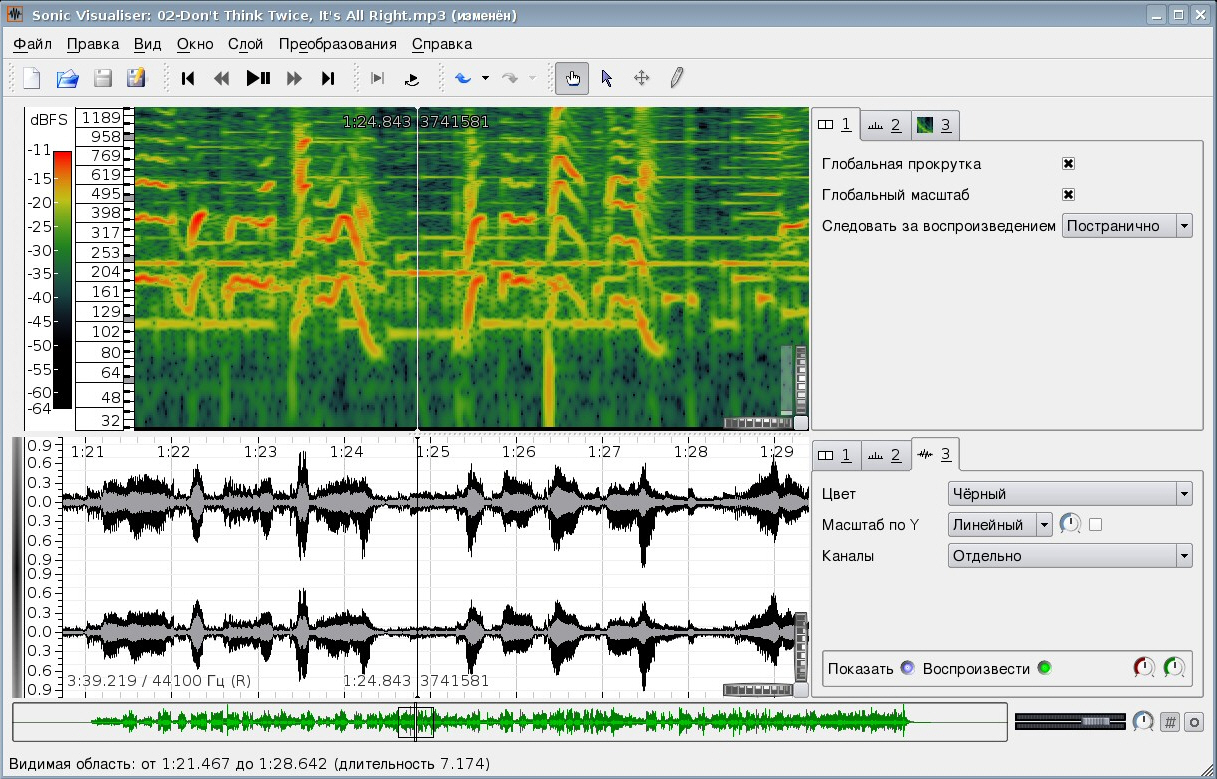
Open an audio file, and most people just want to listen to it. If there’s a play button, a volume control, maybe a simple equalizer, they’ll be happy enough.
If you’re interested in studying the audio, though -- viewing individual channels, estimating beat or tempo, checking pitch and key, extracting harmony or chords -- then media players won’t be able to help. You’ll need a specialist tool like the open source Sonic Visualiser.
At first glance, the program looks like many other audio applications. Open an music file (MP3, OGG or WAV), a standard waveform is displayed, and you can scroll through it by clicking "Play".
You don’t have to live with a single waveform, though. Sonic Visualiser can add more, perhaps giving separate views for the left, right and combined channels. There are spectrogram, melodic range, peak frequency and spectrum views, again based on your preferred channels, and you can display and combine as many as you need.
Each pane is exceptionally configurable: there are multiple channel views (Separate, Mean, Butterfly), scale options (dB, Linear, Meter), gain, pan and balance tweaks, amongst others.
This means you’re able to view the same audio data in many different ways. Click "Play" and each pane displays its own custom view on the current track. Support for time-stretch playback (slowing down or speeding up while retaining a synchronized display) also helps you examine areas of interest.
Sonic Visualiser can then annotate your files by adding labeled time points, segments, point values and curves, and optionally overlaying these later.
And if this isn’t enough, the program can be extended further with assorted free Vamp plugins. As we write, these include beat trackers; key estimators; pitch, tempo and note trackers; harmony and chord extraction tools; timbrel and rhythmic similarity estimators, and plenty more.
If you’re an audio analysis novice then this can all seem a little intimidating, at least in theory, and there’s no doubt the program has a lot of options to explore.
Don’t be put off by the lengthy feature list, though. Sonic Visualiser is surprisingly easy to use, and even the most amateur musicologist will have mastered its basics in no time at all.