Spotify for iOS shows off darker theme, improved playlist features
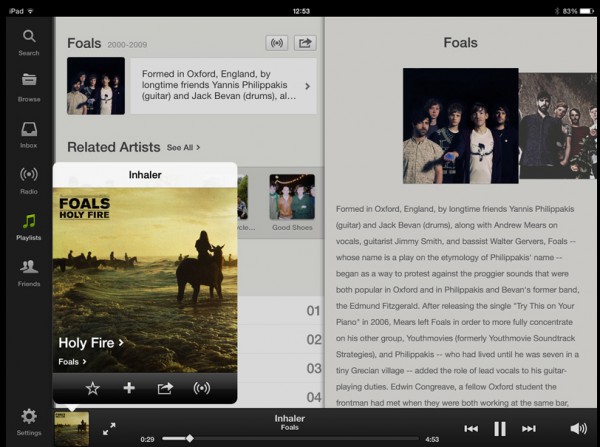
Popular music-streaming service Spotify has updated its iPad and iPhone app with the release of Spotify 1.0. The app gains a refreshed user interface to match the new darker theme being rolled out across all platforms.
It also debuts several new features. Chief among these is Your Music, a means of saving, organizing and browsing the user’s favorite music in one spot.
The new dark theme is designed to bring out album art better, and also includes refreshed icons and fonts. The look will be mirrored on all other platforms, and is already present on Spotify.com itself, although the desktop and Android versions have yet to be updated.
The update also includes a revamped Playlists section -- dubbed "Your Music" by Spotify. This now allows users to save entire albums as a single playlist -- simply start playing a track, then tap the album art cover at the bottom of Spotify window before tapping the album title. From here, tap + underneath it to create a new playlist or append its tracks to an existing one.
Users can more easily access the back catalog of their favorite artists -- tap the person icon to reveal all available tracks, organized by album. Swipe left and right to navigate back and forth through the trail.
Spotify also promises a smarter Browse feature, "delivering even more relevant and localized content", plus boasts much improved start-up times and includes a number of bug fixes.
Spotify 1.0 is available now as a free download for iPad and iPhone. iOS 6.0 or later is required.