Set up to 128 desktop alarms with Eusing Clock
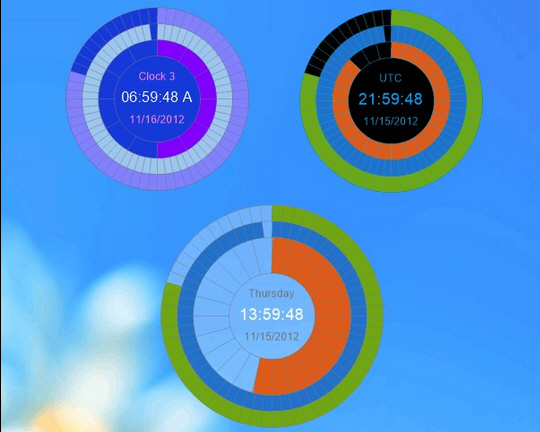
Eusing Clock is a free clock gadget for your Windows desktop. Yes, we know, there are several million of these already, but this one does have a few twists which help it stand out from the crowd.
The program doesn’t just reproduce the same old digital design, for instance. Instead it has three colored meters which fill up to represent seconds, minutes and hours, making it a more eye-catching addition to your desktop.
You’re not restricted to one clock, either. You’re able to run up to 128 simultaneously, if you can think of a good reason to do so.
Need an alarm? You can set it in a click or two. This is a per-clock, not a global setting, so you can have 128 alarms in total.
Alarms don’t have to play a sound. Eusing Clock can also display a message, execute a file, and lock, shut down or restart your PC.
There are plenty of configuration options, too. You can set the clock size, colors, date and time format, whether it’s "always on top" of other windows, and more.
The program is basic in places, and has its limitations (custom audio files must be in WAV format -- there’s no support for MP3s).
Still, Eusing Clock also looks good, is tiny, portable and entirely free. And on balance it has more than enough original(-ish) touches to justify the download.