Check for 'too long' file paths with Path Scanner
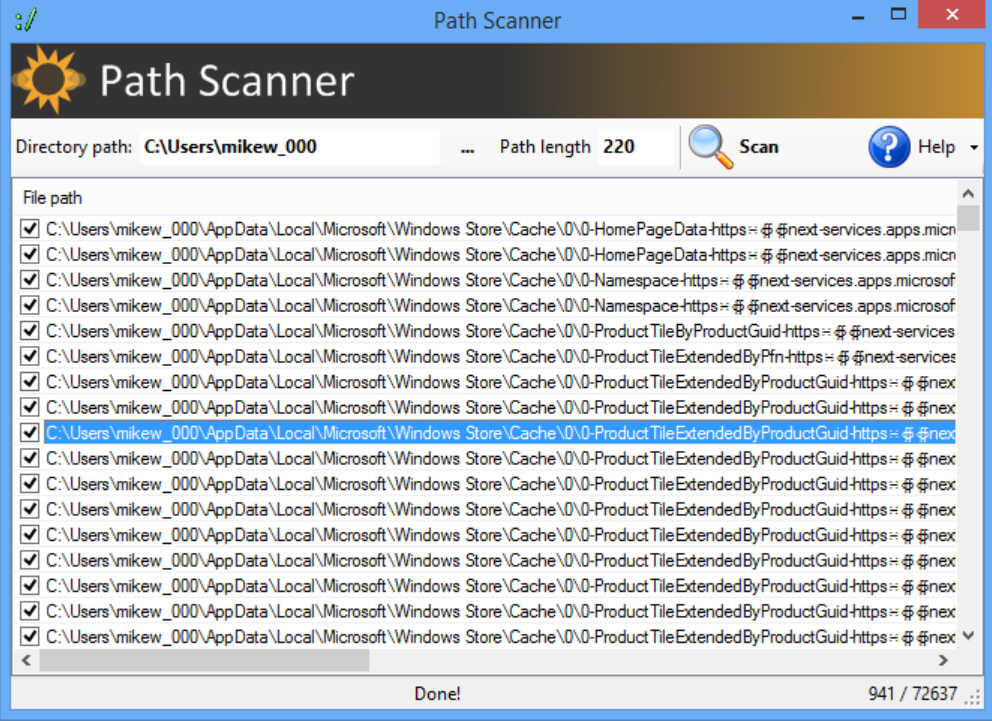
In theory, it should be easy. A quick drag and drop starts the process of copying a folder tree from one location to another, and all you have to do is watch as Explorer transfers each file.
Normally this works just fine, too -- but there can be problems. In particular, if the destination path plus the file name is longer than 255 characters then you’re likely to see an error message suggesting you "shorten the file name and try again". (And if you think that’s unhelpful, it could be worse: in some situations the copy operation fails without generating any message at all.)
Path Scanner is a simple free tool which can give you advance warning of this issue by scanning a specified path, and reporting files whose folder and file names are greater than a defined length.
The program requires installation, which is a little annoying -- this sort of application really should be portable. But it doesn’t include any adware or system components, and we were able to install it, copy the pathscan.exe file elsewhere and immediately run it on other systems.
Path Scanner launched with a default path of D:\ on our test system, for some reason (this was an empty DVD drive). It’s easy to type or browse to whatever other folder you like, though. We chose a maximum path length of 220, clicked Scan, and the results were listed within a few seconds.
Ideally we’d have liked to be able to process these files from the program. Maybe select any we didn’t need and press Del to delete them, or perhaps right-click something to access its usual Explorer context menu.
Unfortunately all you get is a custom "Analyze" function, which looks like it’s supposed to help you rename or delete selected folders. But it’s less than intuitive, and also warns that it’s in "beta" and using it is at your "own risk", so we decided to leave it alone.
Path Scanner is extremely basic, then, but its single core function can still be useful, and if you occasionally run into "long path" problems then it’s worth a try.
