Microsoft will keep your emails in check automatically
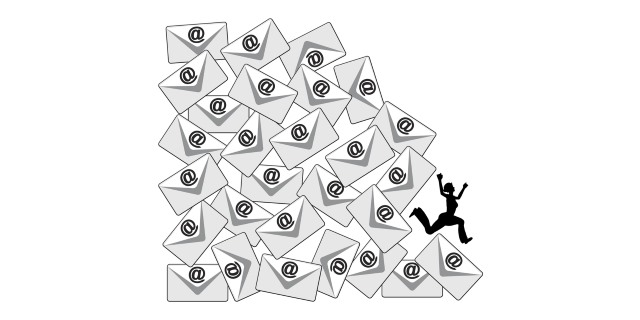
Towards the end of last year, Microsoft launched Clutter. It's a tool designed to make it easier to focus on the email that matter by moving the less important ones into a separate folder. It works in a similar way to decluttering tools offered by Yahoo and Gmail, and now it's being rolled out to everyone.
Starting in June, there will be no need to manually activate the feature as it will be enabled by default. If you're not keen on having your emails tinkered with, you can disable it, but Microsoft explains that the aim is to save you time by reducing the amount of chaff you have to sort through to get to the wheaty content that matters.
System administrators who want to stay in control of email now have access to a couple of PowerShell cmdlets. There are key changes that will be visible to the average user as well. Rather than pestering you with constant notifications when emails are moved between folders, Clutter now displays a summary instead. In a post on the Office Blog, the Office team explains:
The existing inbox notifications are being replaced with alerts and summary notifications sent when Clutter is at work. The alerts are sent when new types of emails are moved to Clutter for the first time, you will receive a maximum of one alert per day. The summary notification is sent once per week making it easy to know what Clutter is doing for you.
The update is rolling out in two waves. The first starts on June 1, and the second on June 15.
Photo credit: Sangoiri / Shutterstock