Decode malicious scripts with Converter
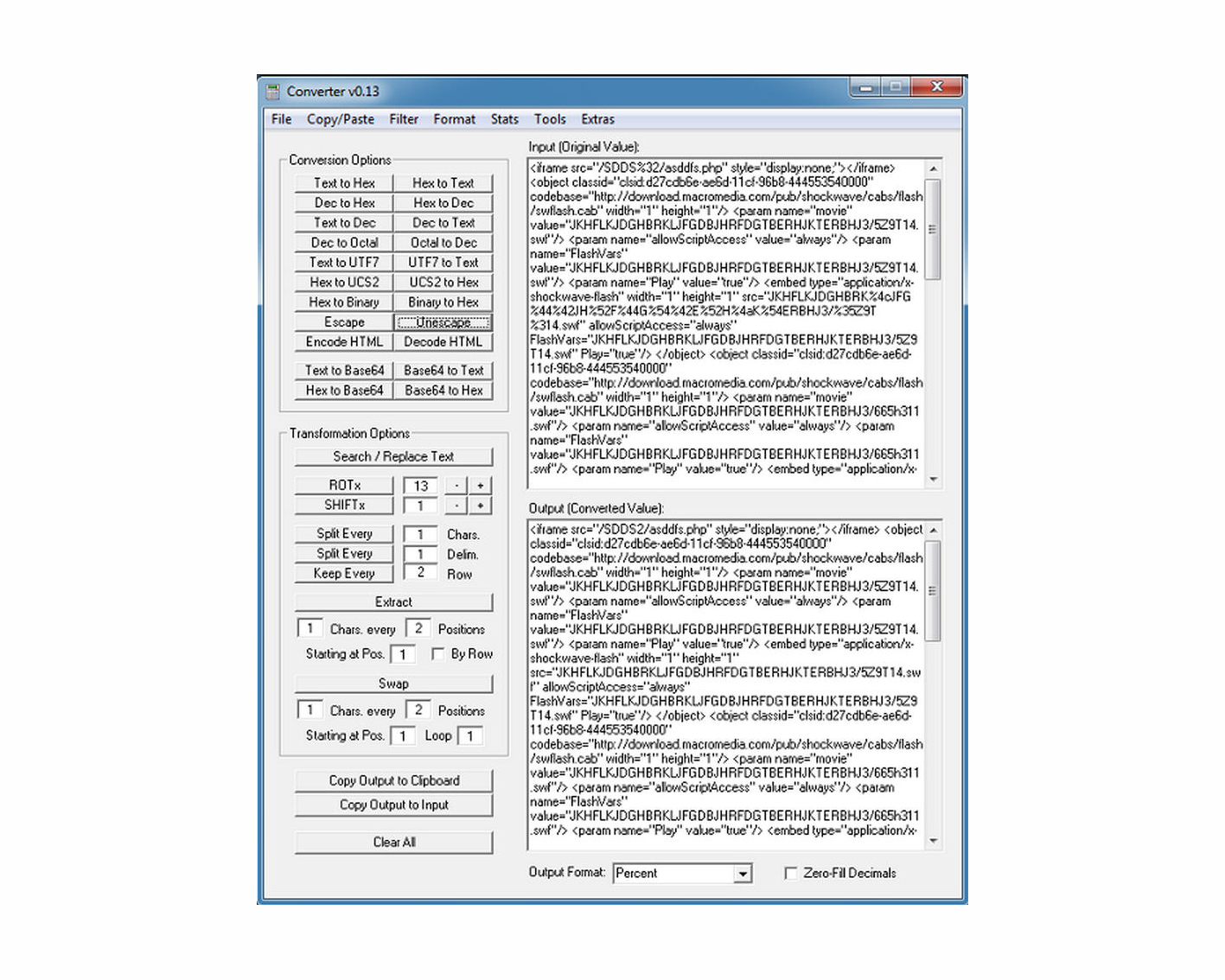
Analyzing malicious scripts requires skill, experience, background knowledge. But it also helps if you’re able to view them, first, which can be a problem if they’ve been obfuscated or encoded in some way.
Converter is a tiny free tool which is designed to help by converting text or binary values into something you might be able to read.
The program is a compact download, barely 300KB, and unpacks to a single portable executable, so it’s no surprise that the interface is, well, basic. But if you ignore all the clutter, it’s fairly straightforward: copy some text into the Input box, choose a decode type and the results are displayed right away.
There are plenty of conversion options, with buttons to translate between text and Base64/ hex/ dec/ octal/ UTF7/ UCS2/ binary, to escape/ unescape HTML, to decode Microsoft Script Encoder files, to transform text via ROT13 (or any other value), shifting and more.
You’re able to filter the input text in various ways. There are options to strip or keep alpha, numeric or alphanumeric characters, upper or lower case, to strip out white space, carriage returns and more.
A stack of bonus extras includes Base, Date, Word, IP and other converters, search tools (with regular expression support), an ASCII chart and more.
Converter’s interface is sometimes hard to follow, and there’s minimal help. But if you know what you’re doing then there’s a lot to like here, and overall it’s a handy tool to have around.
