Vivaldi 1.0 arrives, promises uniquely customizable web browser for power users
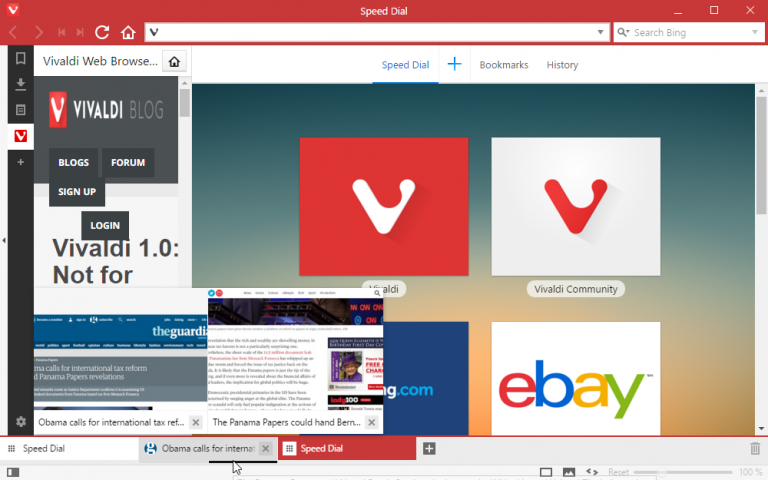
Vivaldi Technologies has unveiled Vivaldi 1.0 FINAL, the first stable release of a web browser aimed squarely at those who want full control over their web browsing experience.
Vivaldi has been developed by a team led by Jon S von Tetzchner, co-founder of rival Opera, and is available for Windows, Mac and Linux. Vivaldi’s moniker -- "Not for everybody, just for you" -- highlights its different approach to other major web browsers.
This user-focussed approach sees Vivaldi deliberately shy away from the increasingly stripped-down, simplified user interfaces adopted by the likes of Edge, Firefox and Chrome.
Instead, it aims to give as much control to the end user as possible. Vivaldi’s been built using the same Chromium engine that powers Chrome and Opera, which means the underlying browser enjoys decent security and performance while freeing up the developers to focus on the UI.
The final version opens with a first-run wizard, designed to not just give users the opportunity to set up the browser how they want but also to showcase Vivaldi’s flexibility. Users first pick a color scheme (the browser updates accordingly by way of live preview as each is selected in turn) and then choose where tabs will be placed (top, bottom, left or right) before selecting their start page background.
Once complete, users can start exploring Vivaldi’s many unique features: the ability to stack multiple tabs in related groups, which can then be tiled or viewed side-by-side within the browser window for easy switching. A trashcan in the tab bar makes it easy to recover previously deleted tabs.
A collapsible side panel gives users easy access to recent downloads, plus supports bookmark management, the taking of notes and web panels -- these allow users to define web pages that can be displayed alongside the main browser window, such as news feeds, weather forecasts or other web links. Vivaldi also features a Speed Dial function -- just one of many nods to its Opera roots.
Power users are also catered for Quick Commands, which combine keyboard shortcuts with a command-line interface that allows users to access key browser functions through written commands -- just type [F2], start typing and then select from the available commands, with more supported commands being added with each snapshot. Vivaldi also supports mouse gestures for those who prefer it.
Vivaldi’s use of Chrome means it’s capable of running most Chrome extensions -- type vivaldi://extensions into the Address Bar to manage and obtain these via the Google Chrome store.
The browser has evolved rapidly from its first beta release last November, and while most changes have been focused on bug fixes, some new and improved features have slipped through -- Beta 2 introduced a recoverable trash area for deleted bookmarks and notes, for example, while it also added visual notifications (and a mute button) for audio playing on individual tabs, plus made the closing of multiple tabs easier by not resizing remaining tabs until the user had finished.
One minor fly in the ointment with this release is that the program installer continues to claim it’s a beta release -- this is a mistake. So long as the installed version is 1.0.435.38 or later, Vivaldi will be running the stable release.
Vivaldi 1.0 FINAL is available now as a free download for Windows, Mac and Linux. Users can import data from a variety of browsers, including Opera (old and new versions), Edge and Internet Explorer, but not Firefox or Chrome (a HTML option is available instead).
