Cut PNG file sizes by 50 percent with S-Ultra PNG Compressor
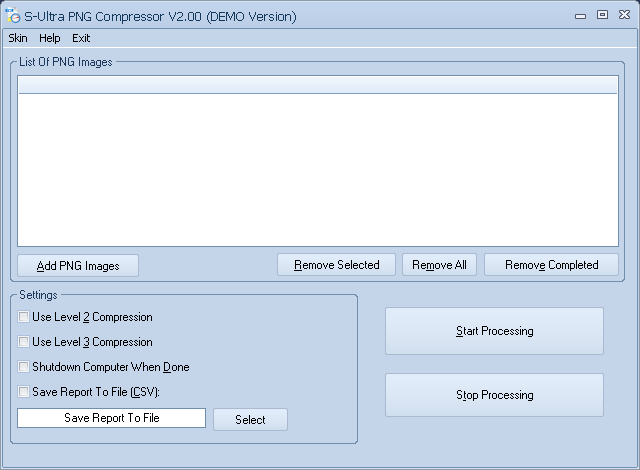
S-Ultra PNG Compressor is a $14.95 Windows application for lossless compression of PNG files.
The program’s interface won’t win any design awards. It’s all very basic: click an "Add" button to select your files, check a couple of boxes to set compression levels and click "Start" to kick the process off.
Compression can be very slow, especially if you’ve chosen the maximum level 2 and level 3 options -- several seconds per file. Try it out with a small number of files, first.
There are more issues. The demo only works with small images under 70KB, and it automatically overwrites them with the compressed versions, so be sure to work with copies.
These hassles aside, the results were impressive. We tried it out on 100 tiny web graphics and they shrunk from 473KB to 251KB, a 47 percent saving.
We tried the same files on best-of-breed freeware FileOptimizer and achieved a 31 percent saving with the same files, on the program’s default settings.
This isn’t an automatic win for S-Ultra PNG Compressor. If you’re already playing around with pngout and various other command-line optimizers then you’ll probably match what it can do, maybe go further.
The program is an easy way to get started with PNG compression, though, and if you can live with the 70KB file size limit, the free demo version may be enough.
S-Ultra PNG Compressor is available for Windows.