Bypass annoying 'Error 404' web pages with WayBack Machine for Chrome
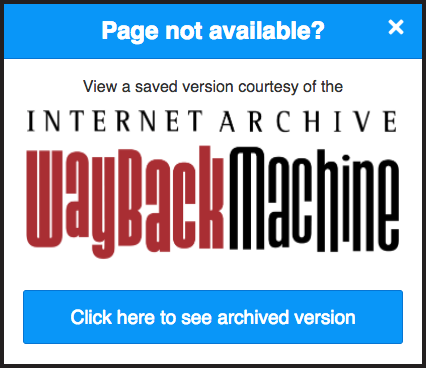
You’re busy online, browsing your way through some old web site, when you find a critical link, click it, and: Error 404 -- Not Found. Annoying, isn’t it?
WayBack Machine is a free Chrome extension which detects HTTP 404 and other "missing page" error codes, checks to see if an archived copy is available at the WayBack machine and offers you a "click here to see the archived version" link.
This won’t work in every situation. If the site detects and handles the error code itself, maybe to give you a custom 404 page, WayBack Machine won’t see any problem or offer an alternative.
When the extension does detect an error, we found it displayed an alert surprisingly quickly, usually within a couple of seconds -- there’s no waiting around.
The alert doesn’t give you a choice of previously archived versions, but that’s probably a smart design decision. It’ll make for quicker operations as the server has to make fewer lookups, and you can browse other site snapshots anyway from the WayBack Machine’s own interface (the timeline at the top of the screen).
The extension may have a bug that stops it working for some people, or in some situations. It didn’t work for us in our tests of the first version, and we’ve seen several reviewers saying the same thing. It’s been speedily updated to version 1.2, though, and now delivers good results on our test PC, so maybe the problem has been fixed.
If you’re interested, check out the extension and see for yourself. If it works on the test page you should be okay; if it doesn’t, it probably won’t work anywhere, at least just yet. Wait for the next version and try again.
WayBack Machine is a free extension for Google Chrome.