View Chrome, Firefox, Edge log-ons with SterJo Browser Passwords
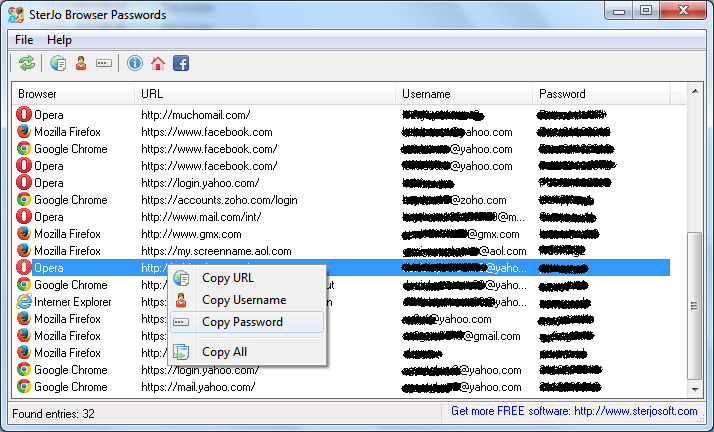
Freeware developer SterJo Software has released SterJo Browser Passwords, a simple tool which finds and displays passwords stored locally by Chrome, Firefox, Internet Explorer, Microsoft Edge and Opera.
There’s no configuration required. Simply launch the program and your logins are displayed with details including the browser, URL, user name and password.
Right-clicking any single entry enables copying the URL, user name, password or everything to the clipboard.
What you can’t do, unfortunately, is select and copy multiple logons. There’s also no general "Save as…" report option.
We noticed a minor bug, too. The program requires COMCTL32.OCX, and if you try to run it as an administrator, an error message complains that the file isn’t correctly registered.
Overall, the program works as advertised, and is a neat reminder that allowing your browser to store passwords is a major security mistake. Anyone with access to your system can recover them in seconds.
But for real power, NirSoft’s WebBrowserPassView remains the best option. It’s smaller, has no dependencies, displays more details about each logon (including forensics-friendly features like the creation time) and is able to save one item, a selection or the full set to the clipboard or a file.
SterJo Browser Passwords is available for Windows XP and later.