Detect missing software updates with UCheck
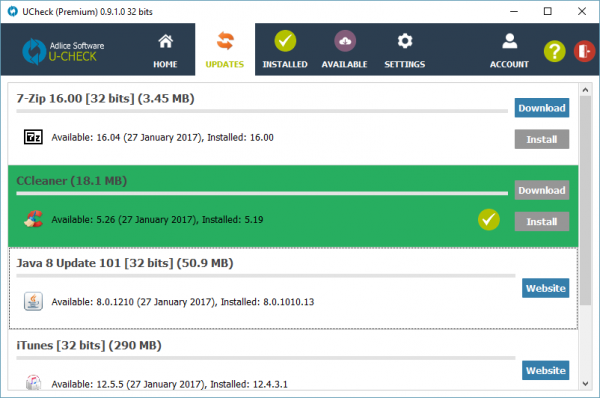
RogueKiller developer Adlice Software has released a beta of UCheck, a simple software update-checker and application manager.
The program supports around 40 packages, including 7-Zip, CCleaner, Chrome, Firefox, Flash, GIMP, iTunes, Java, LibreOffice, Malwarebytes Anti-malware, OpenOffice, Opera, Skype and VLC Media Player.
UCheck arrives as a single executable, no dependencies and no installation required. Just download and run.
A scan option checks your current installations and lists any missing updates in a Details pane, including the installed and latest version numbers.
There’s no one-click "install everything silently and automatically" feature, unfortunately. Instead, updates are managed in a couple of different ways.
Larger applications -- Java, iTunes, Chrome – only have a "website" button. Hitting this opens your default browser at the download page, but leaves you to find the relevant file, download and install it.Some applications -- 7-Zip, CCleaner -- have "Download" and "Install" buttons beside them. Clicking 'Download" grabs the setup file, and hitting "Install" launches it. This isn’t a silent process: you must work through every step of the installer, as usual.
On the plus side, UCheck does have a very basic application manager-like "Available" feature. Run it on a new PC and you’re able to install supported apps with a couple of clicks.
The process works in just the same way as the updates. If you need CCleaner, click its Download button, then Install. Repeat with other apps as required.
These features worked without issue for us, but there's an obvious functionality gap in the lack of batch processing. The final release will be available in both a free and premium edition, so perhaps it’ll appear later as an extra.
UCheck is available now for Windows 7 and later.