NirSoft releases LoadedDLLsView
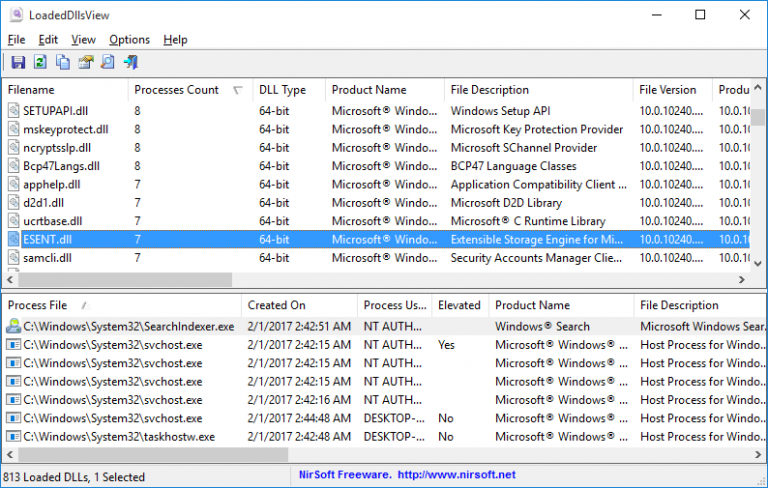
Freeware machine NirSoft has unveiled its latest system tool, LoadedDLLsView (32-bit version).
If you don’t know what the program does from the name then you’re not in the target audience, but essentially it scans all the running processes on your system, detecting and listing whatever DLLs they’re using.
The usual NirSoft table includes plenty of information for each DLL: its name, type (32/ 64-bit), product name and version, file description and version, company, path, file created/ modified times, file size and the total number of processes using that DLL.
Clicking any column header sorts the table by that field. Sorting by path, for instance, helps you spot DLLs running from unusual locations, maybe indicating a security issue.
Clicking any DLL displays the processes using that DLL in the lower pane, eventually (the program took two or three seconds to respond on our test computer, presumably due to scanning time). Again, you’ll see all the core information about the process executable file, and a little data on the process itself: creation time, user, whether it’s elevated/
A useful "Show only non-Microsoft DLLs" hides system files, making it easier to focus on what else you’ve installed, and text or HTML reports of LoadedDLLView’s findings can be saved in just a few clicks.
Do you need LoadedDLLsView? Well, maybe. Task managers usually only display the loaded modules for a particular process, so being able to see the DLLs for every process in a single view might be interesting. Check it out.
LoadedDLLsView (32-bit version) is available for Windows XP and later. Make sure you run the 64-bit version on 64-bit Windows -- the 32-bit version will appear to work, but can only scan 32-bit processes.