Detect and block Mac ransomware with Little Flocker
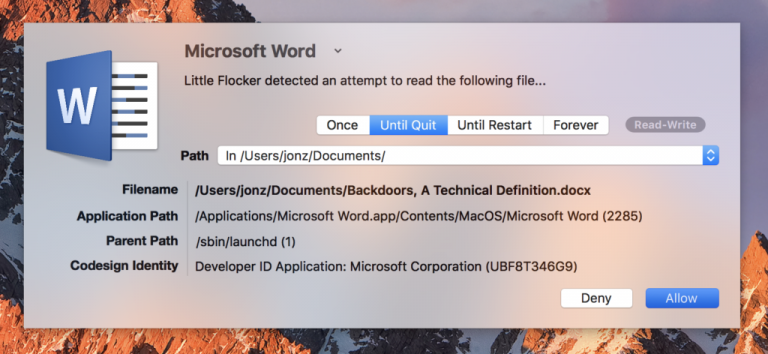
Windows ransomware may make all the headlines, but other platforms are vulnerable too. The first Mac ransomware was uncovered last year, and it’s only a matter of time before the next one strikes.
Little Flocker ($19.95) protects your Mac with a firewall-like file system monitor, enabling you to decide which apps have access to confidential files and system resources.
The program monitors applications, raising alerts if something wants to read or write a protected file. If you don’t recognize the process or you’re not currently trying to access that file, deny permission and the request will be blocked.
If you’re unsure about the request, it’s possible to allow access once only, or for the current session. And there’s also an "always allow access" option for trusted applications, which ensures you won’t be hassled about them again.
The chances are you’ll still see a flurry of popups after first installing Little Flocker, but the program offers various modes to simplify operations.
You can set a "Learning mode" to train the program for new applications, reducing the number of initial popups. There’s a "Simple mode" for non-technical users, or a parental controls-like mode enforces strict rules on non-admin users.
The program can also restrict access to your webcam by application, and lets you know when applications are intercepting your keypresses and mouse clicks, or snooping your internet connection.
Little Flocker’s free build only runs for up to two hours per session, but it’s otherwise fully functional, you can restart it as often as you like, and it will never expire.
If you find Little Flocker works for you, $19.99 gets you a home license for up to 5 computers, $29.99 covers business use on 1 computer.
Little Flocker is available for OS X El Capitan (10.11) and macOS Sierra (10.12).
