Browse, edit and convert simple databases with Exportizer
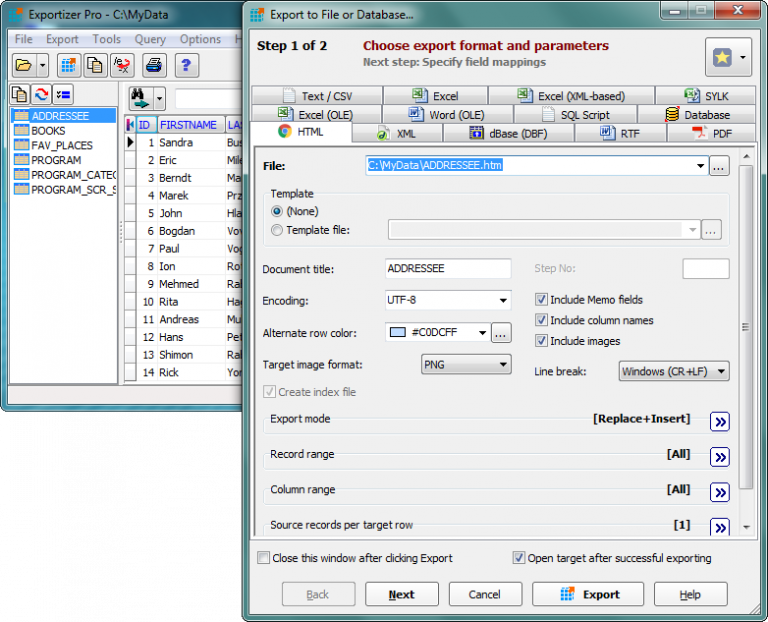
Exportizer is a simple tool for viewing, editing and converting databases.
The program has a freeware build which works with simple file-based database tables, including .db, .dbf, .txt, .csv, and .xml. The $29 commercial build adds support for multi-table database files and sources, including XLS, XLSX, XLSM, XLSB, MDB, ACCDB, HTML, GDB, IB, FDB, UDL, ODBC data sources and more.
Open a file and it’s displayed in a table. You’re able to scroll through the records, delete some, edit others, add new ones, run searches and more.
Exportizer’s free version only converts files to the most basic text and database formats, but there’s still plenty on offer: CSV, HTML, XLS, XML, RTF, PDF, SYLK, DBF III/ IV/ V, SQL script, Excel (OLE) and Word (OLE).
The commercial build can also export to Excel (XLSX), Excel (XML-based), or any format via ODBC, OLE DB and connection strings.
Handy bonus features include a command line interface, which allows automating conversions from your own batch files or scripts.
Exportizer has a few small issues. The free version doesn’t always make it clear up-front which features are only available in the commercial build, for instance. Click Open, the filter will display Excel files such as XLSX by default, but only when you’ve browsed to one and double-clicked it will you be told "no, sorry, can’t do that."
Fortunately, you soon learn which areas are out of bounds, and overall the program is a handy way to view, edit and convert simple database files.
Exportizer is available for Windows XP and later.
