Tame Microsoft's snooping with Windows Privacy Tweaker
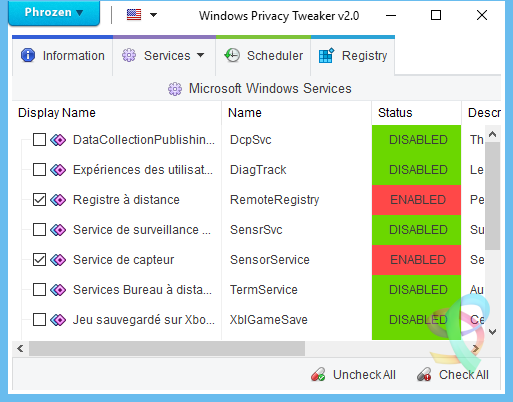
Windows Privacy Tweaker is an easy-to-use portable application for viewing and controlling more than 50 Windows telemetry and privacy settings.
Unlike many similar programs, this isn’t just for Windows 10. You’ll be able to see and toggle some settings on anything from Windows Vista up.
The program starts with an offer to create a System Restore Point when it loads. Accept this and you should easily be able to undo your changes later
Windows Privacy Tweaker organizes its settings into three categories. "Services" lists Windows services, including Remote Registry and Remote Desktop; "Scheduler" lists Windows scheduled tasks relating to Microsoft’s Customer Experience Improvement Program, among others; and "Registry" has more general settings, such as controlling app access to your microphone.
Settings which are currently enabled are displayed in red, to highlight them as potentially dangerous. Disabled settings are displayed in green.
Some, though not all items have descriptions, helping you understand what disabling them might mean. You don’t have to know what the "Consolidator" task does, for instance -- the program displays this: "if the user has consented to participate in the Windows Customer Experience Improvement Program, this job collects and sends usage data to Microsoft."
Settings can be changed individually. Checking the box to the left of any item will toggle it immediately.
"Check all" and "Uncheck all" buttons will enable or disable everything at once.
Disabling everything is always going to be riskier, but if you’ve created a restore point then you should be able to recover from any problems. And it might be convenient to enable everything in some situations, perhaps if a PC is behaving oddly and you want to restore the default privacy settings.
Put it all together and while other privacy tools offer more settings, Windows Privacy Tweaker’s portability, descriptions of some settings and system restore point integration are important pluses, and developer Phrozen Software is more trustworthy than most. Worth a look.
Windows Privacy Tweaker is available for Windows Vista and later.
