HyperX Pulsefire FPS Gaming Mouse [Review]

HyperX is a respected gaming brand from famed company Kingston. The brand is most known for offering quality memory (RAM) -- as is its parent company -- but it has been branching out to other gaming product types too, such as headsets and mechanical keyboards. Now, the company is launching another such peripheral -- a mouse.
The HyperX Pulsefire FPS, as it is called, is the brand's first gaming mouse. Its design seems inspired by some Razer mice, which isn't a bad thing. The peripheral goes on sale today, but I have been testing it in the BetaNews lab. Since it is the first-ever pointing device by HyperX, you might be wondering if it is up to par with offerings from more experienced mouse manufacturers. Well, I can answer that for you.
Specifications
- Ergonomic: Right handed
- Sensor: PixArt PMW3310
- Resolution: 400/800/1600/3200 DPI
- Speed: 130ips
- Acceleration: 30g
- Buttons: 6
- Left / Right switches: Omron
- Left / Right durability: 20 million clicks
- Backlight: Single color Red
- Connection type: USB 2.0
- Polling rate: 1000Hz
- USB data format: 16 bits/axis
- Dynamic coefficient of friction: 0.16µ1
- Static coefficient of friction: 0.21µ11
- Cable type: Braided
- Weight (without cable): 95g
- Weight (with cable): 120g
- Cable length: 1.8m
- Dimmensions: Length 127.54mm, Height 41.91mm, Width 71.07mm
Unboxing
Impressions
First things first, the HyperX Pulsefire FPS Gaming Mouse is a right-handed affair. As a right-handed person, I am happy with this, as it is extremely comfortable. There are two thumb buttons on the left side, allowing back and forward. I am absolutely thrilled with their placement, as I can easily hit both without moving my thumb. Also great, when I want to rest my thumb below the buttons, there is a nice textured grip. When things get intense while gaming, I do tend to squeeze my mouse, so this is quite appreciated.

On the top there are right and left click buttons, of course, with a vertical-only scroll wheel (which glows red-only) between them. When working in Excel spreadsheets, I appreciate a wheel that can do horizontal scrolling, but that is not necessary on a gaming peripheral. Actually, a tilt wheel can cause wobbliness and less accuracy in games, so you really don't want that here anyway.
Also on the top is a DPI/CPI switch, which I really adore. It has great placement, as you aren't likely to hit it by mistake. What's really cool is that the LED light in the button changes color depending on your setting -- 400 (white)/800 (red)/1600 (blue)/3200 (light green). I rather like 3200, but you can pick the right DPI for you. Besides the wheel and DPI button, the HyperX logo on the top towards the bottom glows too.
Besides the optical sensor, the bottom of the Pulsefire FPS has two really smooth skates that allows the mouse to move smoothly. I tested this on both the wood surface of my computer desk and on HyperX's own FURY Pro Gaming Mouse Pad with great success.
The USB cable is not detachable, as it is a wired-only affair. The wire is quite attractive, however, as it is braided with a matching red and black color scheme. If you are pairing it with a keyboard that also uses a red and black appearance, such as the Logitech G413, it will look absolutely gorgeous -- they will complement each other perfectly.
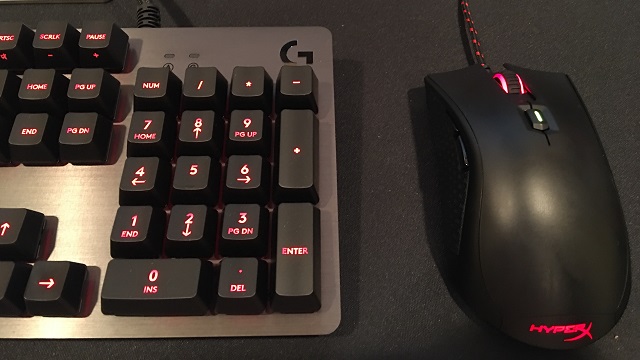
The mouse is rather light at 95g (without counting the cable weight), which I like. My preference when gaming is a lighter mouse without any replaceable weight nonsense. With that said, some gamers will prefer a more hefty experience. It's impossible to please everyone, though.
When using the mouse for gaming, it was extremely accurate, and I never found myself questioning the peripheral for my deaths or losses. In fact, I think the mouse has benefited my gaming performance. While the FPS in the product name implies the mouse was designed with first person shooters in mind, please know it works very well for all game genres.

Overall, the HyperX Pulsefire FPS Gaming Mouse is brilliant for a couple of reasons, with number one being the price. For a mere $49, you are getting a name-brand mouse that seems to be built very well -- with Omron switches -- and it should last a long time.
The other thing that makes it so impressive is that it is a no-nonsense mouse. In other words, it is a straightforward experience -- it is clearly designed for gamers that are confident in their own gaming abilities without the need of gimmicks. There aren't replaceable weights, nor are there 40 buttons -- it is a pure gaming mouse.
If you are looking for a well built and designed wired gaming mouse that won't break the bank, look no further than the Pulsefire FPS. HyperX has designed a mouse that would make you think the company was making mice for a decade. Recommended.



