Colour Contrast Analyser is a versatile accessibility checker
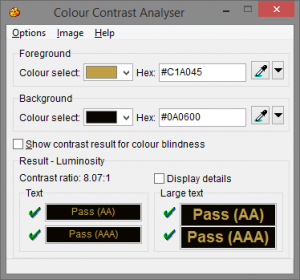 Colour Contrast Analyser is an unusual accessibility tool with a couple of useful but very different functions.
Colour Contrast Analyser is an unusual accessibility tool with a couple of useful but very different functions.
The first allows checking text foreground and background colors to determine its legibility. No need to judge by eye any more: the program gives you an objective pass/fail assessment using WCAG 2.0 color contrast success criteria.
Don’t be put off by the technical terms, it’s very easy to use. Just enter a foreground and background color, and Pass/ Fail verdicts will tell you if there’s enough image contrast for both large and small text.
Colors can be entered as hex values, chosen from a list or selected with a built-in color picker.
Your chosen shades don’t work? You can optionally use RGB or HSV sliders to adjust problematic colors until they work.
Colour Contrast Analyser’s second function simulates various color blindness and other visual conditions, helping you understand how some users might see your work.
The program is able to work with an image file, the contents of a program window, or a rectangle within the screen. Make your choice and the bitmap is displayed within Colour Contrast Analyser’s window.
A Condition list enables choosing variants of color blindness -- Protanopia, Deuteranopia, Tritanopia -- as well as Cataracts, and display variations including Greyscale and Invert. Select the condition, the display is updated and you can check your design for readability.
Colour Contrast Analyser is a free tool for Windows 7 and later, and Mac.