How to protect your company from 'zero-day' exploits
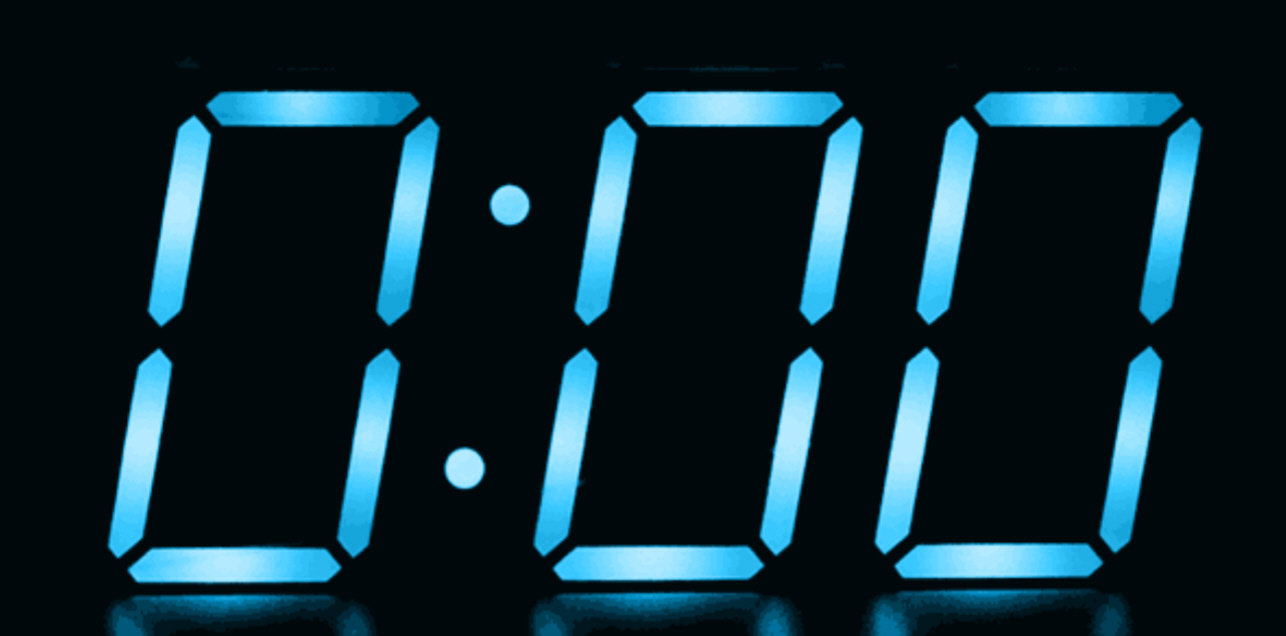
Is your company protected from zero-day exploits? Do you even understand what these threats are and how they can affect you? If you don’t, chances are you won’t be prepared when a hacker takes advantage of one of these exploits and steals a large amount of sensitive information from you.
Zero-day exploits are no joke -- some of the most costly cyber-attacks in history have come from hackers using these vulnerabilities. They can cost you more than just a lot of money; they can make your customers lose faith in your ability to protect their information. What can you do to deal with these exploits? Fortunately, there are a few ways to keep your network and the data you store safe and sound.
Zero-Day Exploits Defined
The term "zero-day exploit" isn’t readily that descriptive. Basically, any exploit that hackers use that hasn’t been discovered and patched is said to be a zero-day exploit. These vulnerabilities were there from the moment the software launched; thus, they were present before day one of businesses actually using the software, which is where the zero days come in.
Unfortunately, these exploits are more common than you might think. Many times, no matter how much a software company tests their programs, things still get missed. Even if the company has testers with years of experience testing software, they may not think of every approach. Other software’s vulnerabilities may not become apparent until the program is used by thousands of businesses or used in combination with certain other pieces of software or hardware. No matter how hard the programmers try, it’s nearly impossible to catch everything.
It can actually be weeks or even months before the software developers determine how some hacks are being done and patch the issue. It’s almost impossible to tell if a hacker is actually exploiting one of these zero-day vulnerabilities, and often, businesses don’t even realize it’s occurring until months later. Once an exploit is found, hackers rarely let it be known that it’s there. They will take advantage of it for as long as they can.
Update Your Operating System
One of the first places hackers look for zero-day exploits is in the operating system. If you keep your system up-to-date, chances are you’re already blocking many viruses, malwares, and hackers from taking advantage of all known vulnerabilities. It’s always best to have your system set to automatically check for and apply updates, especially critical security updates.
If your operating system is older, the developer may no longer support it. This means there are no new updates, even if vulnerabilities are discovered. For example, Windows XP is no longer supported since Windows 7 and Windows 10 were released. Since Microsoft is no longer creating patches for that operating system, it’s incredibly vulnerable. If you’re using one of these older systems, it’s time to seriously consider an upgrade.
Use Anti-Virus Programs
Always make certain you have a strong anti-virus program installed. These programs constantly scan the files on your computer for viruses, plus they protect you from malware and other malicious programs found on websites and sent through email. Any organization, business or not, needs to have a good anti-virus program if anyone is going online from its network. Otherwise, you’re basically inviting spyware, malware, and hackers into your network.
Uncertain where to find a good program? One good open source antivirus software is called Immunet. It provides real-time anti-virus protections from malware, viruses, Trojans, and spyware. Like operating systems, you do need to make certain your antivirus software is up-to-date with information about the latest malicious programs.
Update your Applications
While having a program that offers real time protections is a necessity, it can’t protect against vulnerabilities found in your applications. Just like your operating system, programs such as Microsoft Office, Java, and your web browser all need to be updated from time to time.
Some of these patches are vital security patches that correct zero-day exploits. Others may be updates that add new functionality or program options. Some may make the programs run more smoothly or prevent crashes. Even computer games need updated every now and then, especially online games.
Use the Most Secure Web Browser
Are you using an outdated web browser? If so, you may not be protecting your computer or network. Outdated web browsers may have zero-day exploits that hackers can use to get around your firewalls. For example, Microsoft recently upgraded Internet Explorer to Edge, and it rolled out a number of new security features. Chrome and Firefox, both secure options, update regularly. Definitely make sure you keep on top of installing upgrades for the latest in cloud protections, virus security, and malware defense.
Install a Password Manager
A password manager is a great little tool that not enough people use or even understand. Many are concerned that a password manager stores their passwords -- surely that’s unsafe, right? Actually, no. Password managers are designed to encrypt passwords to the point that zero-day exploits and other malware cannot get to them. Doing this allows you to use strong passwords that combine letters, numbers, and special characters without needing to type them over and over. The only password you have to remember is the master password to get into the manager.
Why is this important? Hackers can easily break through simple passwords. Many people use the same one over and over, and once a hacker makes use of a zero-day exploit or malware to learn that password, you’ve just lost everything. Using a password manager allows you to use a variety of strong passwords to protect all of your logins without worrying about remembering them.
These tips will help you stop zero-day exploits as they become known. While it’s true that an exploit may remain in a program you use that no one knows about, by employing strong passwords and anti-virus programs, you’ve added some security around that exploit. By always updating your operating system, browser, and applications, you can make certain you close as many exploits as possible as soon as possible. Don’t leave a hole in your security for hackers to make use of -- follow these tips to stay secure.
 Peter Davidson works as a senior business associate helping brands and start ups to make efficient business decisions and plan proper business strategies. He is a big gadget freak who loves to share his views on latest technologies and applications.
Peter Davidson works as a senior business associate helping brands and start ups to make efficient business decisions and plan proper business strategies. He is a big gadget freak who loves to share his views on latest technologies and applications.