Get O&O DiskImage 11 Professional ($49.95 value) for FREE #BetaNews20
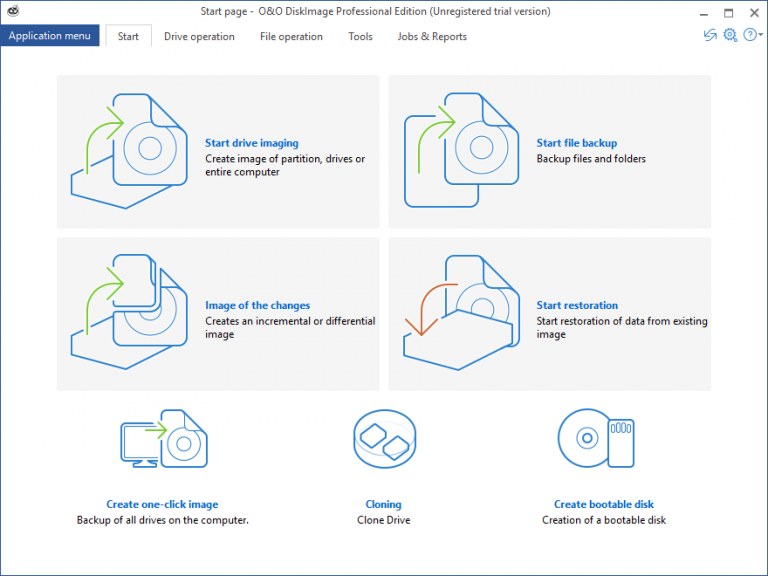
Everybody needs a backup -- with ransomware added to the list of threats to your data, now is the perfect time to take full advantage of our first BetaNews full software giveaway: O&O DiskImage 11 Professional, worth $49.95, this Thursday (June 7).
What makes O&O DiskImage 11 special is that it enables you to back up both individual files and folders as well as take a full drive image, so you can protect key data alongside your fail-safe drive image covering your entire Windows installation -- all from one application.
The program is simple to use -- the main user interface is a series of tabs allowing you to jump between different parts of the program, while a start screen makes it easy to get started with taking a drive image or choosing which folders to back up.
When it comes to protecting your data, it pays to back up to at least two separate locations. If you’re looking to protect your data from ransomware, one of these backup devices needs to be "offline" (in other words, not connected to your main PC) when not explicitly being used for backing up or restoring data.
Examples of offline backups would include optical media and USB drives you unplug the moment your backup is complete. You can also protect network folders too -- this is a slightly more involved process.
First, create a shared folder on the target network drive and create a unique network user and password for that shared folder -- this should not be the same as any other user credentials you use. Next, connect to that shared folder through File Explorer, but -- this is important -- do not tick the 'Remember my credentials' box.
You can now open O&O DiskImage and set up your scheduled backup jobs to point to this shared folder, but here’s the critical part: you need to securely store your logon details within O&O itself, so going forward Windows has no access to them.
To do this, click the Settings button. Switch to the Security tab and click 'Create database'. Assign a strong password to this. Next, click Add. Browse to the folder you’re backing up to (or manually enter its path into the Network Path field), which should be visible. Enter your username and password into the relevant boxes and click OK.
Once complete, you’ll have protected your data and/or entire Windows installation in the event of a ransomware attack.
More reasons to grab our giveaway!
Other reasons to take advantage of our O&O DiskImage 11 giveaway include the ability to set up differential and incremental backups, which take up less space and allow you to back up more regularly without worrying about filling up your backup drive.
There is also a 'forensic' option that allows you to take a complete copy of any drive, including any previously deleted data fragments that may still be present, which you can subsequently try and restore at a later date.
You can also 'mount' your drive images as virtual drives, allowing you to browse and recover individual files and folders using File Explorer, plus create rescue media to restore Windows in the event of a major system crash. In short, O&O DiskImage 11 Professional is the only backup tool you’ll ever need.
To take advantage of this giveaway, go to the BetaNews Giveaway site, log in (or create a free account if you don’t have one already), grab your copy of the program and get a free serial code -- but act fast, the offer starts this Thursday and then runs until Friday 8 June 2018 only!