Best Windows 10 apps this week
Three-hundred-and-fourteen in a series. Welcome to this week's overview of the best apps, games and extensions released for Windows 10 on the Windows Store in the past seven days.
Microsoft released the last Insider Build for the year; it introduced new features such as Windows Sandbox and Windows Defender Antivirus tampering protection.
As always, if I've missed an app or game that has been released this week that you believe is particularly good, let me know in the comments below or notify me via email.
Discounts this week
The following list is a selection of the best deals. Make sure you check out the Store for all offers.
Some apps are discounted for more than one week. Only new apps and games are listed below. Check out the previous post in the series for past offers that may still be valid.
- Everspace, Sci-Fi game, for $8.99
- mKeeper - The Safe Password Manager, for free
- Network Data, bandwidth monitor, for $1.99
- Paint.net, image editor, for $2.99
- Resident Evil 7 Biohazard, action game, for $14.99
- Rise of the Tomb Raider, action game, for $11.99
- Sunset Overdrive, action game, for $15.99
New Windows apps and games
The week has been rather uneventful in regards to new releases.
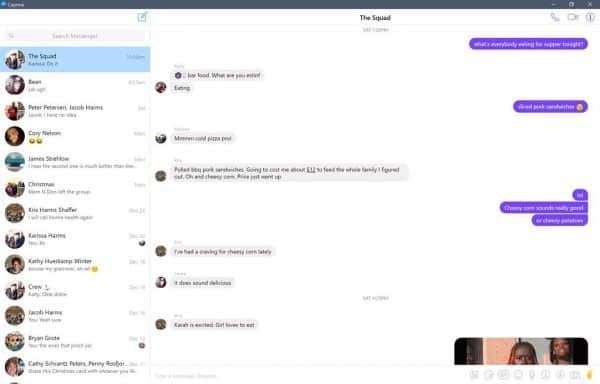
Caprine is an unofficial Facebook Chat Messenger application that offers better customization options than Facebook's official Messenger application.
It is a fork of of a GitHub project, and supports features such as custom text sizes, interface customizations, a dark mode, toggle last seen indicators, and keyboard shortcuts.
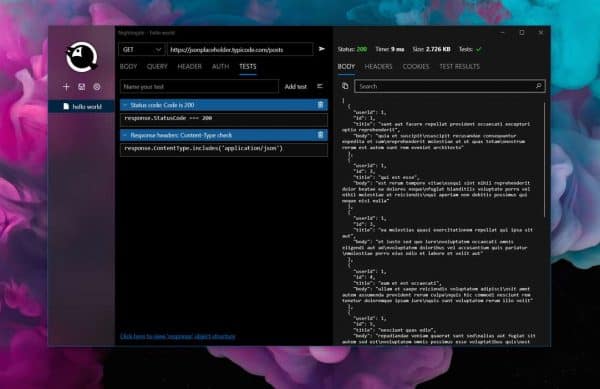
Nightingale is a fully functional REST API Client built exclusively for Windows 10 that supports GET, POST, PATCH, and HTTP requests.
You can use it to send individual requests or batch requests, add tests to verify that APIs work as expected, and use Windows Timeline to open previous tasks quickly.
A premium version is available that adds end-to-end encryption support with cloud saving of workspaces, among other things.
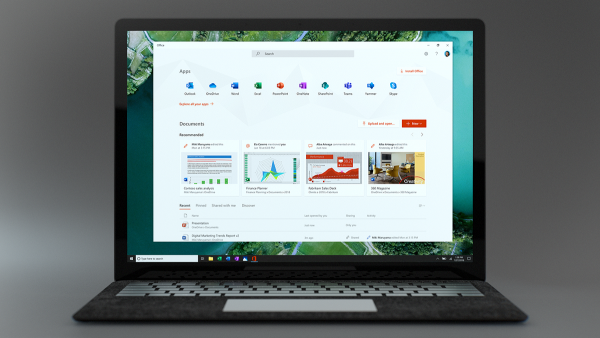
The new Office application for Windows 10 replaces the My Office app. Users of My Office will get the new application through automatic updates.
The application is available on Insider Builds of Windows 10 only at the time of writing but will be offered on the Microsoft Store once it leaves beta.
The app is free to use for anyone who runs a device with Windows 10.
Microsoft highlights that it improves things quite a bit: it is easier and faster to switch between apps, access recently used documents and shared documents, and uses a powerful search to find content quickly.
Notable updates
Microsoft To-Do integrated into Cortana to keep tasks and reminders synced.
Twitter (PWA) update introduces emoji picker.