Best Windows 10 apps this week
Three-hundred-and-thirty-three in a series. Welcome to this week's overview of the best apps, games and extensions released for Windows 10 on the Windows Store in the past seven days.
The next feature update for Windows 10, the May 2019 Update, is less than a month away. While that is the case, the last Windows 10 feature update, Windows 10 version 1809, is not performing particularly well in regards to adoption rates.
Some upgrade blocks are in place currently that prevent machines from getting the May 2019 Update.
As always, if I've missed an app or game that has been released this week that you believe is particularly good, let me know in the comments below or notify me via email.
Discounts this week
The following list is a selection of the best deals. Make sure you check out the Store for all offers.
Some apps are discounted for more than one week. Only new apps and games are listed below. Check out the previous post in the series for past offers that may still be valid.
- blue light filter - CareUEyes, for $5.99
- Disney Mickey’s Typing Adventure Gold, for $31.99
- Organize My Files, for $19.99
- PDF Converter HTML Pro, for $1.99
- Vector Conversion Tool, for $3.99
New Windows apps and games
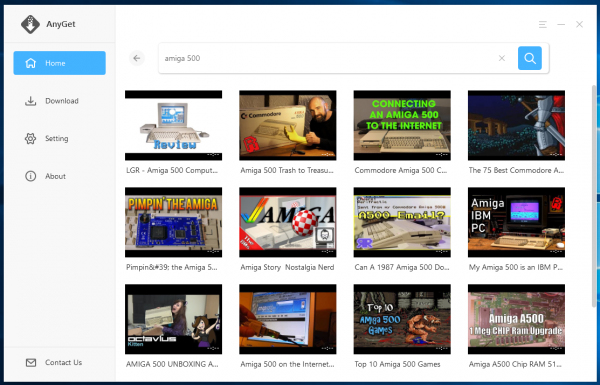
Anyget is a universal downloader for music and video files. It supports more than 1000 different sites according to the description.
All you have to do is type a search term in the search field in the application or paste a video or audio page URL directly instead.
Once you have selected a video or audio file, Anyget displays all available download options to you divided into video and audio categories.
A click adds the selected quality to the download queue. Downloaded video and audio files are saved to the local system and you may launch them using Explorer or from within the application.
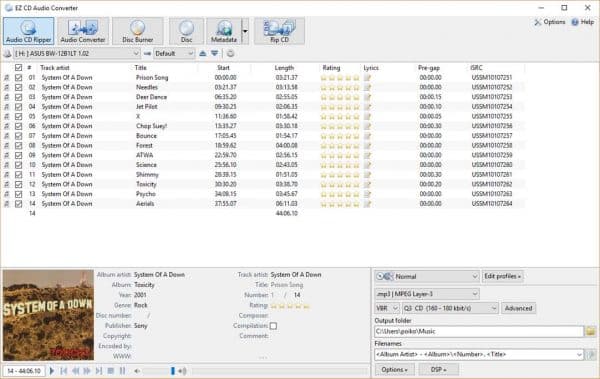
EZ CD Audio Converter Free is a free application for Windows 10 to convert audio files, rip audio CDs, and burn audio to disc.
The application supports more than 50 different audio formats to convert between including mp3, flac, m4a, and aac.
You may use it to convert individual audio files or batch convert a number of files at once. Each audio file is listed with important parameters in the interface.
If you still have a CD/DVD drive in your computer, you may use the application to rip audio from audio CDs, or to burn music files to a CD.
Notable updates
Microsoft Edge Canary (Chromium-based) update introduces a translation feature.
