How to enable Google Chrome's secret Reader Mode

Google has released an update for its browser and while Chrome 75 isn’t, at first glance, the most exciting of releases (with the main focus being on fixing bugs), it does contain a nifty hidden feature.
Tucked away inside the browser is a secret Reader Mode. This is disabled by default, but can be enabled easily enough if you know how. Here’s what you need to do.
SEE ALSO: How to export your saved passwords from Google Chrome
Chrome’s Reader Mode is similar to the one found in Firefox and removes clutter from web pages so you can just focus on the content. It’s great for news stories and text-heavy content.
To enable the new feature, firstly check you’re running the latest version of Chrome. You can do this by opening the menu, and going to Help > About Google Chrome. If you’re not on the newest version, update your browser so you are.
Next, type chrome://flags/#enable-reader-mode into the address bar and hit enter. Click the box to the right of the entry, select Enabled and then click the Relaunch Now button that appears at the bottom to restart Chrome.
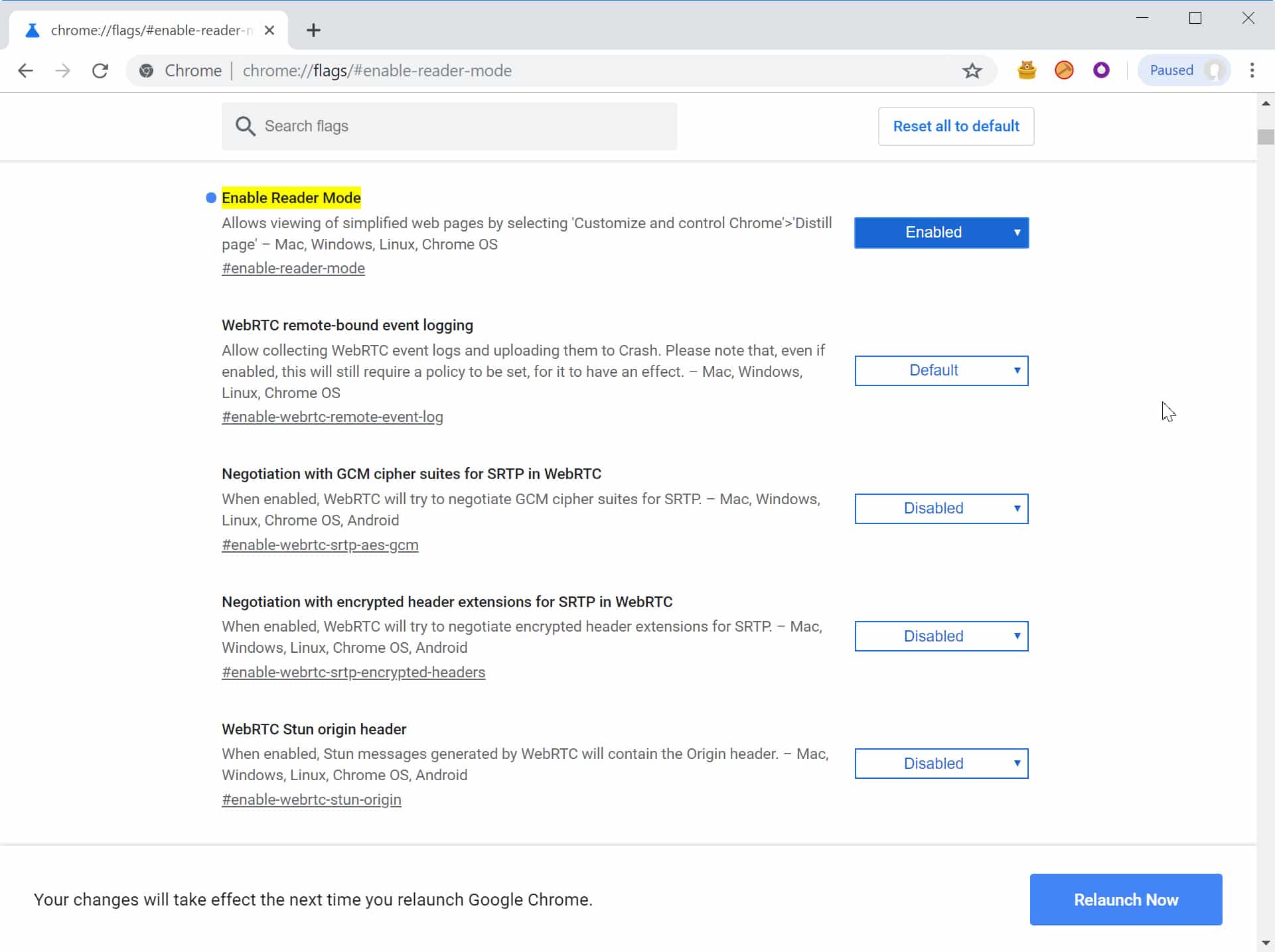
To use the new feature on a web page, open the menu and select the new Distill Page option. It will look like this:
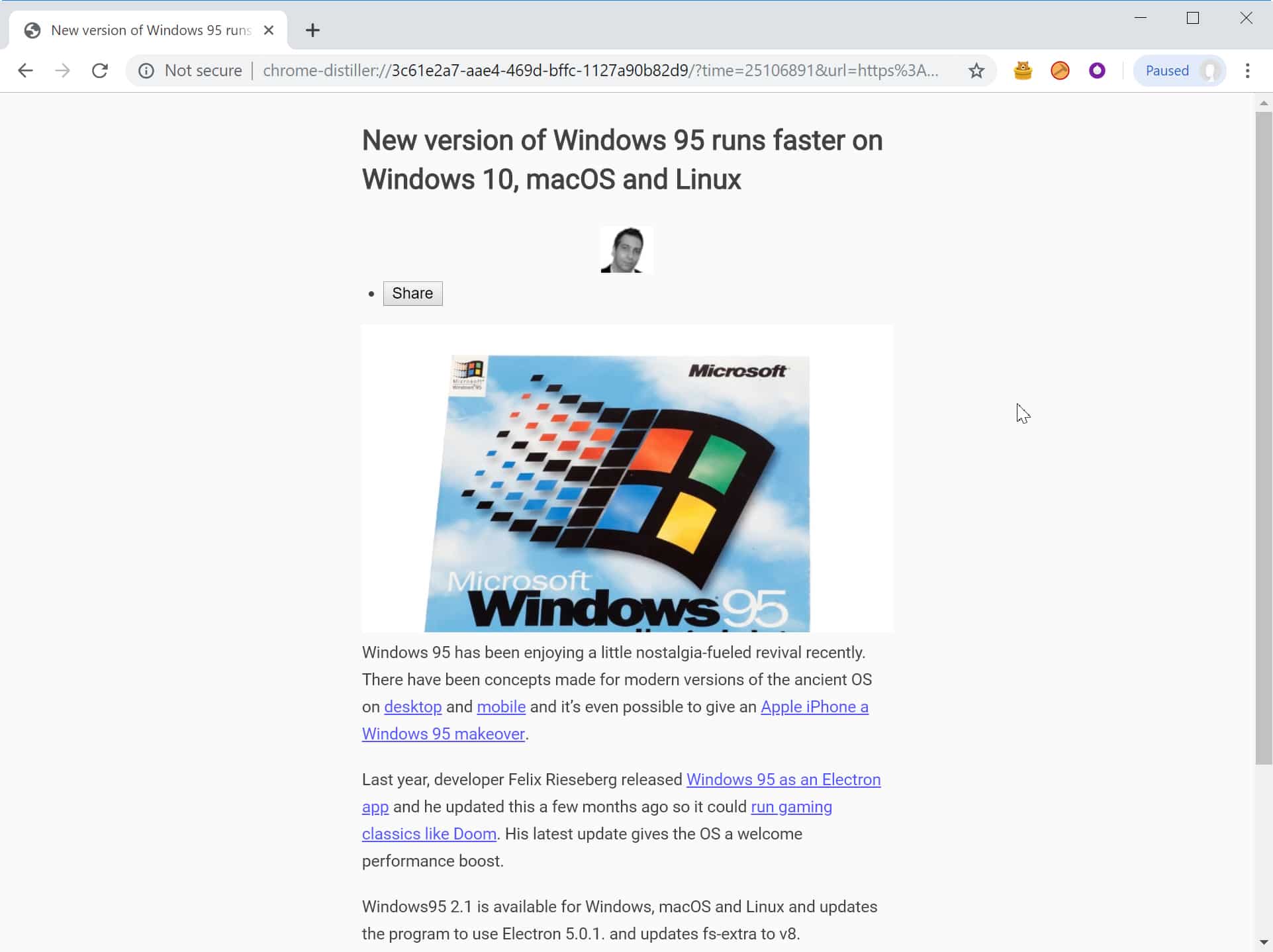
Image credit: F8 studio/Shutterstock