Here's how to play the super secret Google tennis game
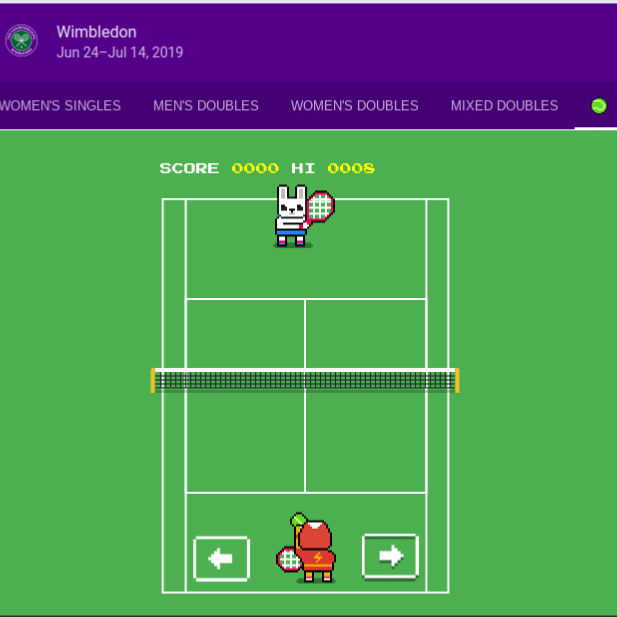
Google may be a publicly traded company worth hundreds of billions, but it still knows how to have fun. In other words, sometimes Google acts like a start up, even though that ship sailed a long time ago. Every once in a while, the company will hide an Easter Egg or other secret thing in its services. For instance, did you know that doing a Google search for the word "askew" without quotes will make the page tilt? It's true -- go try it! It is silly and fun.
Continuing with silly antics, Google has hidden a secret tennis game in its search engine. Believe it or not, it is actually very fun to play. Accessing it couldn't be simpler either.
ALSO READ: How to enable Google Chrome's secret Reader Mode
To play the tennis game as seen in the image on the top of this page, the first thing you must do is search for "Wimbledon" without quotes. On the results page, you should see score and schedule details for the Wimbledon 2019 tennis tournament. All the way to the right, there is a little tennis ball icon -- depending on your screen resolution, you may need to scroll to the right in order to see it.. Clicking the ball launches the game. Easy, right?
So far, I have tested the game with both a Chromebook and iPhone, and it works brilliantly on each. In other words, it is both desktop and mobile friendly. When using a desktop browser, you control the character with your keyboard's arrow keys. On mobile, you tap on the touch screen. While both work well, I had more fun using a keyboard, as it was more accurate and allowed me to get a higher score.
If you decide to play the game yourself, please share your high score in the comments below.