Google Web Designer 6.0 introduces interactive video support, improves coding view
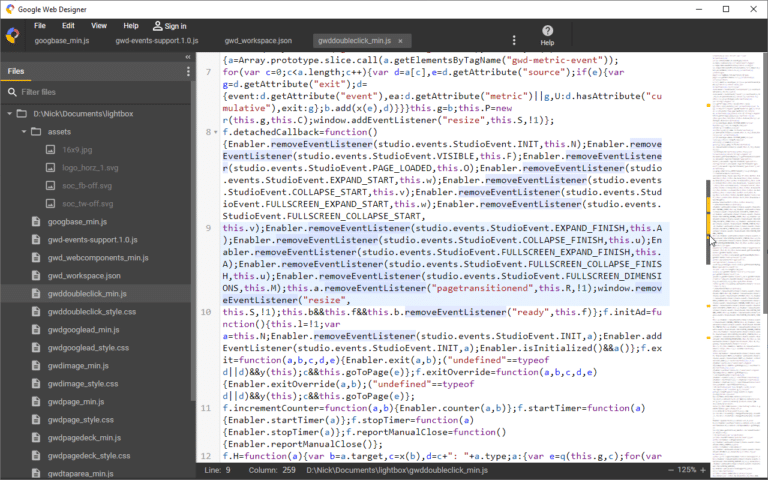
Google has released Google Web Designer 6.0, a major new version of its HTML-5 contenting-producing tool for Windows, Mac and Linux. Its WYSIWYG user interface and other user-friendly tools like syntax highlighting and code autocompletion make it popular among advertisers.
Version 6.0 introduces improvements to its Code view and Events panel layout, supports focal points for responsive images and introduces interactive video features.
The update implements numerous improvements to its Code view. Design view panels and toolbars are now automatically hidden to provide a wider viewing area. A new Files panel makes it easy to access and open other files within the project folder.
A minimap has been added to provide a convenient overview of code as well as facilitating quicker navigation. Users also gain the ability to collapse and expand code blocks while receiving autocomplete suggestions as they type.
The Events panel is now capable of displaying information in resizable columns, while users gain the ability to rearrange events using drag and drop.
Multimedia improvements include support for setting focal points in responsive images to ensure a key part is always kept visible. The Video component also allows users to set hotspots to appear over video along with cue points that can seek or trigger events at specific moments during playback.
Users also gain the ability to view and edit CSS animation keyframe rules when in Design view.
Two new responsive dynamic remarketing travel-based templates have been added, while string of fixes and minor improvements have also been implemented (see release notes for details of these as well as several ongoing issues).
Google Web Designer 6.0 is available now as a freeware download for Windows (Windows 7 or later), Mac (OS X 10.10 or later), and Linux (major 64-bit distros only).